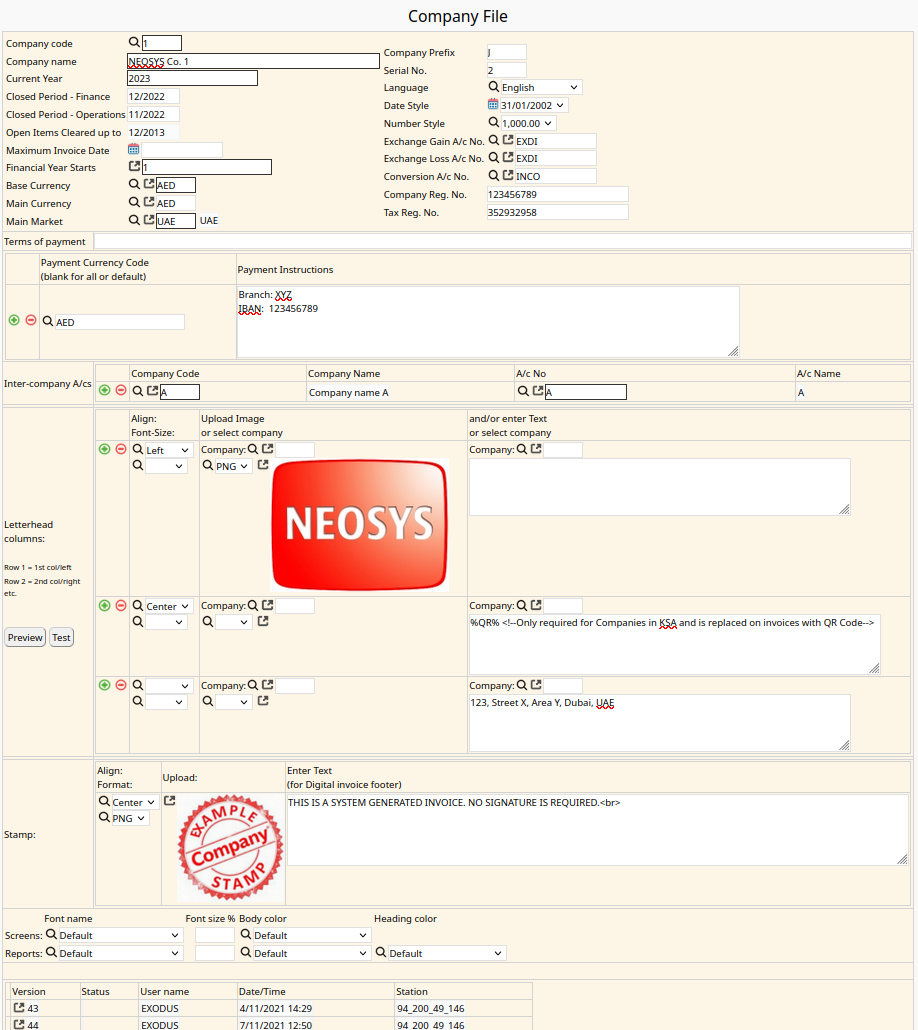Company File: Difference between revisions
| (4 intermediate revisions by 3 users not shown) | |||
| Line 13: | Line 13: | ||
Maximum invoice date can be restricted. This can be used to prevent invoicing in a new month or a new year until appropriate financially. | Maximum invoice date can be restricted. This can be used to prevent invoicing in a new month or a new year until appropriate financially. | ||
===Financial Year Starts=== | |||
Used to [[Setting_up_and_Configuring_NEOSYS_Finance_System#Financial_year | configure the start of a new financial year when a new company is set up.]] | |||
===Exchange Gain and Exchange Loss A/c No=== | ===Exchange Gain and Exchange Loss A/c No=== | ||
Postings to the exchange gains and losses accounts defined on the Company File are not allowed. Exchange Gains and Losses are automatically posted into these accounts when NEOSYS detects gains or losses on allocation of vouchers to each other and by the NEOSYS revaluation program. Since there is generally no need to perform manual postings into these accounts, and to ensure the integrity of these accounts, NEOSYS now requires that any manual postings are performed into a separate manually managed account which would have to be created manually. | Postings to the exchange gains and losses accounts defined on the Company File are not allowed. Exchange Gains and Losses are automatically posted into these accounts when NEOSYS detects gains or losses on allocation of vouchers to each other and by the NEOSYS revaluation program. Since there is generally no need to perform manual postings into these accounts, and to ensure the integrity of these accounts, NEOSYS now requires that any manual postings are performed into a separate manually managed account which would have to be created manually. | ||
=== Other Companies === | |||
These fields are used to facilitate inter-company transactions. See [[NEOSYS_Finance#How_to_setup_inter_company_accounts_and_do_inter_company_postings | How to setup inter-company accounts and do inter-company postings]] | |||
Latest revision as of 07:10, 16 August 2018
Closed Period - Finance and Closed Period - Operations
Closed Period - Finance prevents creation or amendment of jobs, orders or estimates prior to the closed period in the Jobs module and schedules in the Media module. Backdating supplier invoice dates are also affected by these restrictions.
Closed Period - Operations allows separate closing of operations from financial transactions. If omitted then the old Closed Period - Finance is used.
Open Items cleared upto
Shows what period open items have been clear up to. For a full record of all clearing you still need to use Support Menu, Log File and search for CLEAR
See Performing essential maintenance of NEOSYS and Clear Open Items
Maximum Invoice Date
Maximum invoice date can be restricted. This can be used to prevent invoicing in a new month or a new year until appropriate financially.
Financial Year Starts
Used to configure the start of a new financial year when a new company is set up.
Exchange Gain and Exchange Loss A/c No
Postings to the exchange gains and losses accounts defined on the Company File are not allowed. Exchange Gains and Losses are automatically posted into these accounts when NEOSYS detects gains or losses on allocation of vouchers to each other and by the NEOSYS revaluation program. Since there is generally no need to perform manual postings into these accounts, and to ensure the integrity of these accounts, NEOSYS now requires that any manual postings are performed into a separate manually managed account which would have to be created manually.
Other Companies
These fields are used to facilitate inter-company transactions. See How to setup inter-company accounts and do inter-company postings