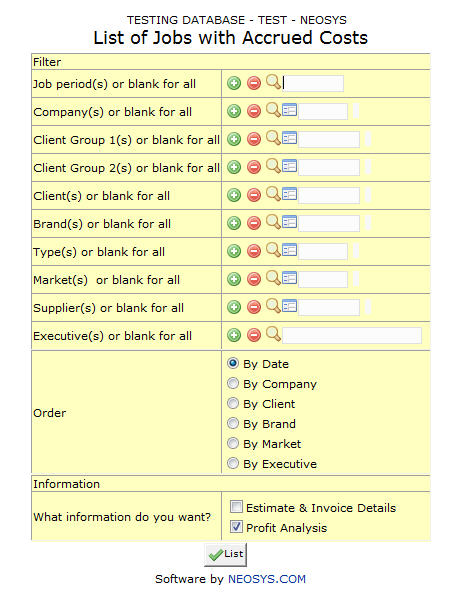List of Jobs with Accrued Costs: Difference between revisions
From NEOSYS User Support Wiki
Jump to navigationJump to search
No edit summary |
No edit summary |
||
| Line 1: | Line 1: | ||
'''This report gives us a list of outstanding orders on 'Billed' Jobs.''' | |||
[[Image:Listofjobswithaccruedcosts_2011.jpg]] | [[Image:Listofjobswithaccruedcosts_2011.jpg]] | ||
| Line 5: | Line 7: | ||
=== Client Group === | === Client Group === | ||
A Client Group is | A Client Group is a client under which the sub clients are placed. A client can be added to a client Group in the Client and Brand File in the Files menu. Selecting a client group on this field generates a report for all the clients under the specified client group. | ||
=== Client === | === Client === | ||
Revision as of 10:28, 6 December 2011
This report gives us a list of outstanding orders on 'Billed' Jobs.
All of the fields shown here have been discussed in the section on Job File.
Client Group
A Client Group is a client under which the sub clients are placed. A client can be added to a client Group in the Client and Brand File in the Files menu. Selecting a client group on this field generates a report for all the clients under the specified client group.
Client
Allows you to filter a report for a client with the option of choosing multiple clients.
Supplier
Allows you to filter a report for a supplier with the option of choosing multiple suppliers.