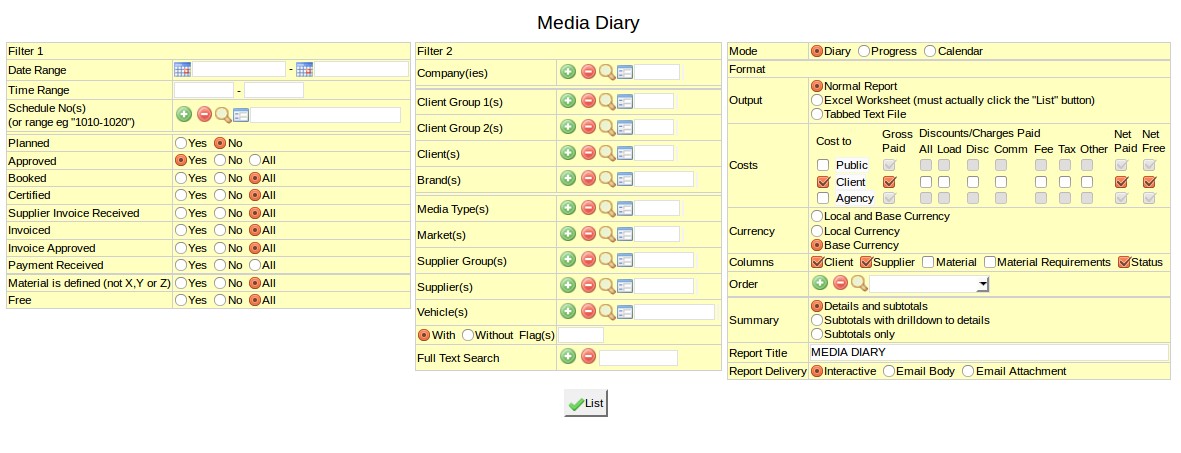Media Diary
A Media diary prepares a list of ads appearing during a certain period giving an overview of the advertising activities during the selected period with details. This list of ads can also be used to check the status of the ads,eg. booked,invoice,etc.
Various formatting options are available suitable for printing or emailing.
Filter
Date Range
Allows to choose the time period for which we want to view Media Progress Summary.
Select start date and stop date for the time period for which you want the report.
Time Range
Filter for specific time range in case of Television or Radio Ads.
Enter time range for which you want to view ads.
Schedule Number
Allows to enter the schedule numbers(s) whose ads we want to track.
Enter schedule code, search for existing schedule or create new schedule.
Filter 2
Company
Filter for specific company(s).
Enter company code, search for existing company or create new company.
Client Group
Filter for all clients associated with the client group
Enter client group code, search for existing client group or create new client group.
Client
Filter for specific client(s).
Enter client code, search for existing client or create new client.
Brand
Filter for specific Brand(s).
Enter brand code, search for existing brand or create new brand.
Media Type
Filters for specific Media Type(s).
Enter media type code, search for existing media type or create new media type.
Market
Filters for specific Market(s).
Enter market code, search for existing market or create new market.
Supplier Group
Filter for all suppliers associated with the supplier group
Enter supplier group code, search for existing supplier group or create new supplier group.
Supplier
Filter for specific Supplier(s).
Enter supplier code, search for existing supplier or create new supplier.
Vehicle
Filter for specific vehicles(s).
Enter vehicle code, search for existing vehicle or create new vehicle.
With / Without Flag
Choose whether to filter ads with or without certain flags, where flags are entered in the Media Schedule File per line (refer to How to flag special ads in NEOSYS).
Full Text Search
Filter the ads by any information in the ad record including but not limited to specification, program/position, material, discounts and charges, amounts etc. Data like client, supplier, vehicle name etc. are not searched since they can already be searched using the existing Media Diary filters mentioned above.
Text search is crudely character based so, for example, searching for "bbc" would return ads mentioning "aaa bbbccc ddd".