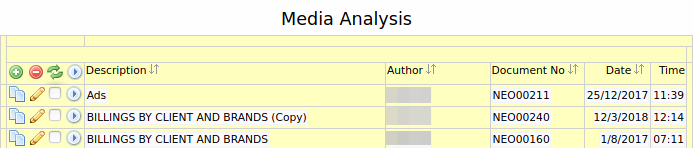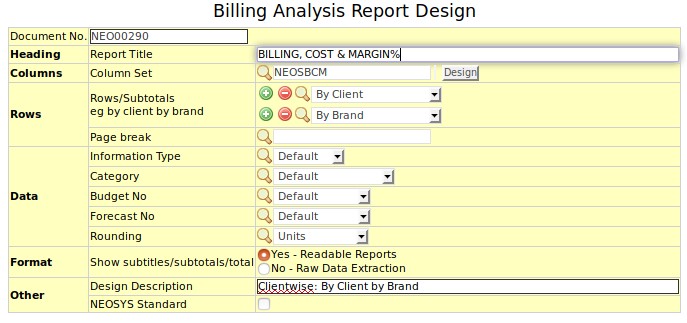The Analysis Menu
From NEOSYS User Support Wiki
Jump to navigationJump to search
Media Analysis Reports
Screen to edit and run analysis reports for Media. The list displays all the saved Media Analysis reports.
Click Edit to open the analysis report edit screen
Description
Enter name and description for the report
Subtotals
Configure subtotals for one or more fields e.g. subtotal by Client, subtotal by Brand, subtotal by vehicle etc. Use the (+) to configure more than one subtotal and (-) sign to remove subtotals.
Page break
Choose one of the subtotals configured to act as a page break
Other options
Choose the report options using the radio buttons
- Choose the information type e.g. Billings or Cost or Ads
- Choose if the amounts to display should be Net amounts or Gross amounts
- Choose report currency
- Choose if approved media plans or schedules should be considered for the report
- Choose columns to be displayed – Either Months or Media types
- Choose the plan/schedule details to be displayed .Choosing first three displays only the first 3 schedule numbers from the whole list of schedules analysed
- Choose how to display schedules that are across months. Either split the ads by month or display as per schedule period