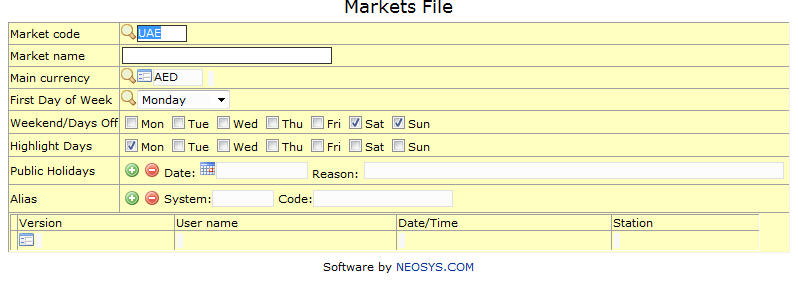Market File: Difference between revisions
From NEOSYS User Support Wiki
Jump to navigationJump to search
m (4 revisions) |
No edit summary |
||
| Line 13: | Line 13: | ||
On this field you can specify the main currency of the market which can either be chosen from an existing list or created. | On this field you can specify the main currency of the market which can either be chosen from an existing list or created. | ||
=== | === First Day of the Week === | ||
Highlights the day in the calendar to indicate start of new week. | |||
=== Highlight Days === | |||
Highlights other days besides the first day of the week in the calendar. | |||
=== Weekend / Days Off === | |||
Timesheet reminders are not sent on days off. | |||
=== Alias === | |||
NEOSYS uses Alias codes while interfacing data with external systems. | |||
Revision as of 13:46, 6 December 2011
Market code
Here you can pull up an existing market file by entering the market code or create a new one with the desired code.
Market name
On this field you specify the name of the market as it is to appear in all documents issued by NEOSYS.
Main currency
On this field you can specify the main currency of the market which can either be chosen from an existing list or created.
First Day of the Week
Highlights the day in the calendar to indicate start of new week.
Highlight Days
Highlights other days besides the first day of the week in the calendar.
Weekend / Days Off
Timesheet reminders are not sent on days off.
Alias
NEOSYS uses Alias codes while interfacing data with external systems.