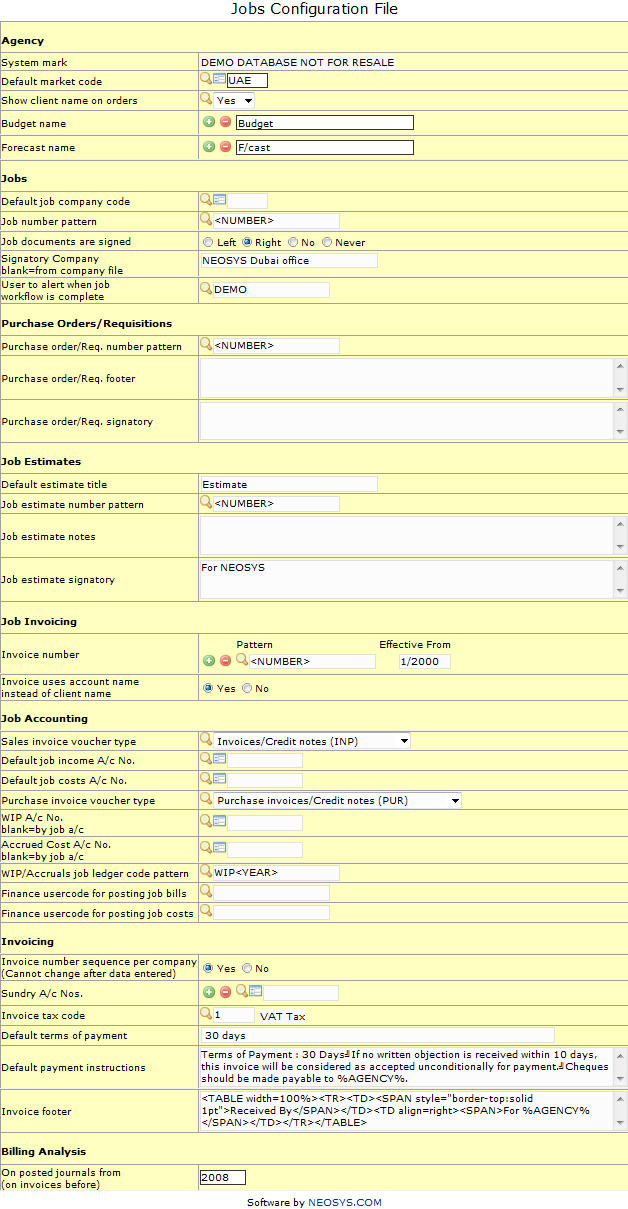Job Configuration File
Agency
Jobs
Default Job Company Code
When the system auto generates INP journals, it will determine the company code from the following locations (in that order).
- Using the Brand/Client A/c Code to check if the account is locked to a specific company.
- Using the Company code in the Estimate's Job file.
- Using the first production type's company code, used in the estimate.
- Job Configuration File - Default Company Code. (THIS field)
- The company set in the users browser settings.
If all above are N/a then an error is thrown.
Job number pattern
The numbering pattern for job number is set here.
Use a combination static Letters an Macros such as:
<NUMBER> - File Sequence No. <COMPANY> - Company Code. <YEAR> - yyyy <YEAR2> - yy
<NUMBER> must be present. Refer to Document Numbering in NEOSYS
Purchase Orders/Requisitions
Purchase order/Req. number pattern
The numbering pattern for purchase order is set here. Users can choose a combination of NUMBER, COMPANY code and 2 types of year formats i.e. <YEAR> (yyyy pattern) and <YEAR2> (yy pattern). Number must be present in the pattern somewhere. ( Refer to Document Numbering in NEOSYS)
Job Estimates
Job estimate number pattern
The numbering pattern for estimate is set here. Users can choose a combination of NUMBER, COMPANY code and 2 types of year formats i.e. <YEAR> (yyyy pattern) and <YEAR2> (yy pattern). Number must be present in the pattern somewhere. ( Refer to Document Numbering in NEOSYS)
Job Invoicing
Invoice number
Option to configure Numbering pattern for Invoice. ( Refer to Document Numbering in NEOSYS)
Job Accounting
Sales Invoice Voucher Type
Include Journals that do not have auto-numbering and are of Journal style "Invoice" or "Journal" in Journal Setup screen.
Purchase Invoice Voucher Type
Include Journals that have auto-numbering and are of Journal style "Purchase Invoice" or "Journal in Journal Setup screen.