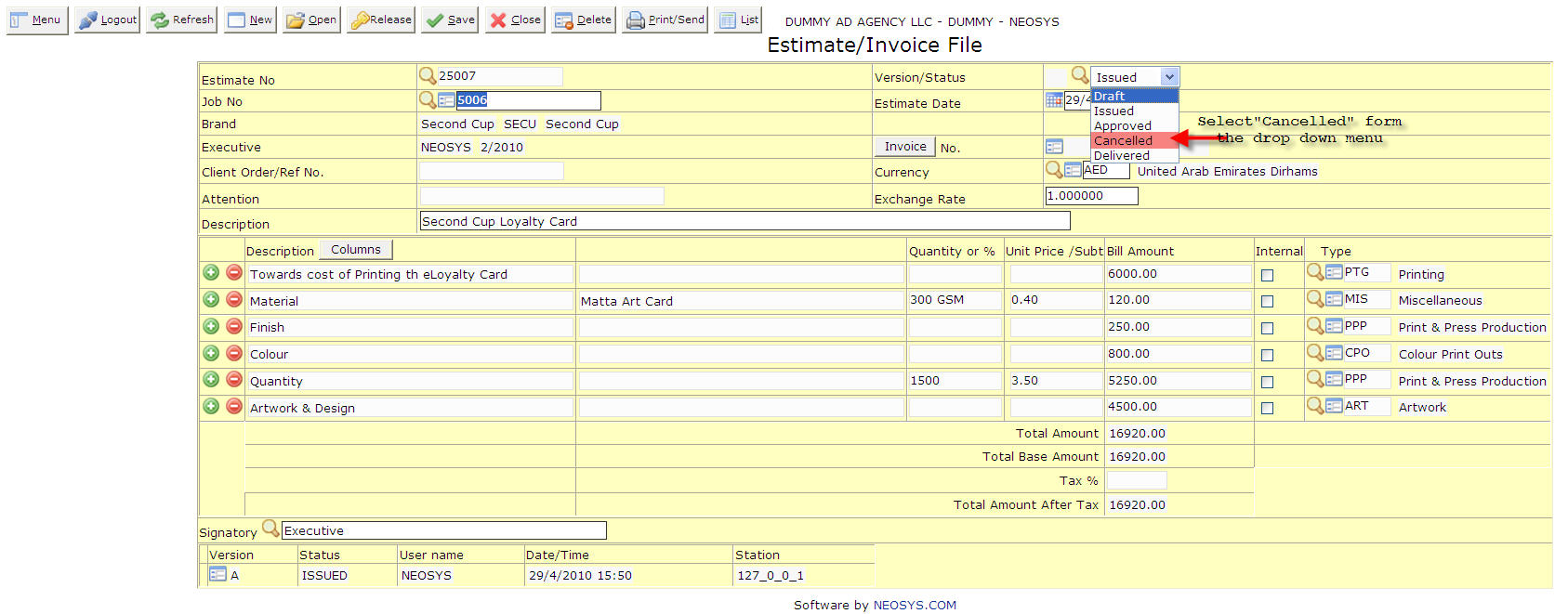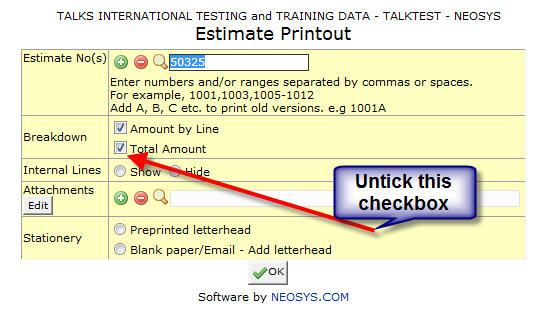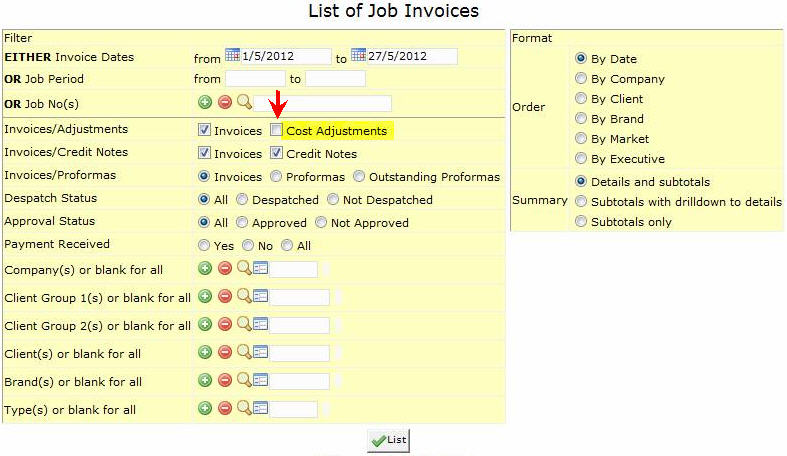Job FAQ
How to hide the Job Type while invoicing the client?
If a client does not want job type to appear in invoice, then enter job type in the respective Estimate/Purchase Order, on each amount line and not on the Job File.
Why does NEOSYS reverse PO/repost PI on the cost a/c even when the PO/PI amounts agree?
This is a common question but NEOSYS practice has prevailed for some very good reasons.
- So that ALL purchase invoices show in the cost account. This makes life much easier for accountants to find information and auditors to verify the cost a/c.
- The reversal reflects the fact that there is no longer an ESTIMATED cost in the cost a/c and that it has been replace by a REAL cost.
Dislike of the apparently unnecessary reversal and re-entry is generally based on:
- A lack of appreciation of the benefits mentioned above (usually overcome by explanation)
- A desire to be like manual accounting where one would save staff time by not doing the reversal (irrelevant if totally automated)
- A desire for the cost a/c to be shorter especially if most PI match PO (less important these days now paper records are less used)
One can also apply the principle of not varying policy without good reason. In this case, making completely different accounting entries just because a PI varied by one current unit from its PO could be viewed as illogical.
How to issue an estimate without creating a Job?
Estimates cannot be issued before a job is opened in NEOSYS.
Issuing an estimate actually should first involve opening a job because this way executive can track how many jobs were opened and if they were materialised.
If the issued estimate has not been approved by the client, then you can easily mark the estimate as cancelled and mark the job as closed.
Note -
To cancel an estimate, see Cancelling Estimates
To close a job, see How to Close a Job
This way NEOSYS will contain an absolute track record of all transactions performed.
How to cancel an Issued/ Approved/ Drafted/ Delivered Estimate?
In NEOSYS estimates can be kept as draft, Issued, approved, delivered , cancelled and Invoiced.
Procedure to cancel an estimate is quite simple and can be done in no time. To cancel an estimate one need to go to the particular estimate and turn the statues of Estimate to Cancelled as shown in the screenshot below:
Note To cancel or issue a credit note for an Invoiced estimate, please refer the following link Using NEOSYS Job System
How to Close a Job?
There are two ways to close a job as under:
- While invoicing an estimate there is an option “Close Job” which is ticked by default. Once an estimate is invoiced with this option ticked jobs get closed automatically.
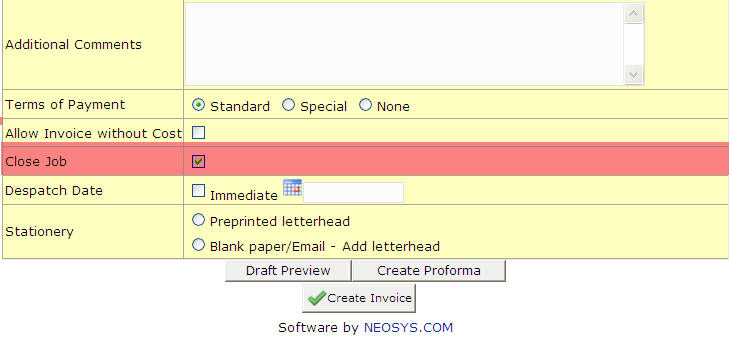
- A job can be closed manually from the Job file as shown below:
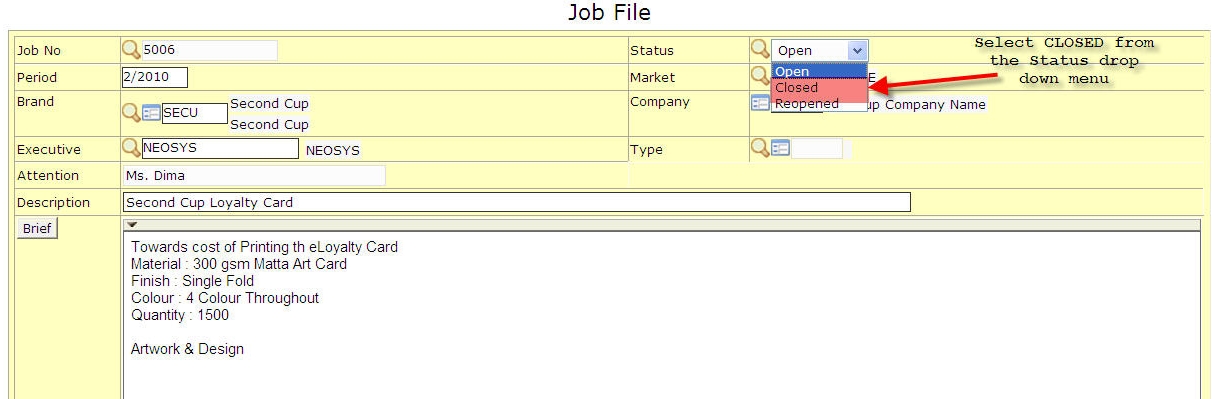
How to print an Estimate without the Total?
To print an Estimate without including the total, untick the checkbox as shown in the screenshot below:
How to Issue PO's for Overheads and Expenses?
- It is best to open one Job per month for all Overheads and Expenses. For example – Open a Job called EXP0111 for Jan 2011 - and raise all Expense related LPO's in that Job.
- Once the supplier invoice is received, pass normal journals from finance.
- Don’t convert the PO’s to PI’s
- Close the Job at the end of the month
Can my purchase order and estimate numbers be the same as the job number?
Keeping the same number is not as useful as you might think because in a computerized system like NEOSYS the job number is always clearly visible on all orders and estimates and reports. It is not possible to have exactly the same number as the job number since one job may easily have more than one purchase order … and large jobs may even have more than one estimate.
However, since you can create orders and estimate with whatever number you like in NEOSYS. You do not have to take the automatic default sequential number from NEOSYS. In this way you can create them with the job number.
In the case of more than one purchase order per job you can put JOBNO/2 eg 99999/2 99999/3 3 etc. However, using versions instead of pure numbers is not considered good practice because of the impossibility of auditors to check that they have all documents and are missing none - since anybody can add a version to an old document.
Remember that whatever you put as the order or estimate number, NEOSYS will always add B, C, D etc onto the end of the number to indicate the different versions of the same document if you amend it. This does not suffer from the audit issues mentioned above because there is only one document finally.
Why is the total cost of a job not being reflected in the list of Job Invoices report?
A possible reason why the total job cost is not being reflected in the list of job invoices is that the PO is not tied to any job invoice.
If the PO is tied to the invoice then it should be included in the invoice cost column DESPITE being in a different month.
However, you can still get the total cost using the "cost adjustments" option while printing the list of job invoices as follows:
- UNTICK Cost Adjustments
- If you do not check cost adjustments then it merges ALL costs into the invoice regardless of cost date. This therefore shows the correct margin but the cost cannot be related to the costs for the month in finance.
- This report is GOOD FOR CHECKING MARGIN PER INVOICE TO DATE AFTER ALL COSTS BUT BAD FOR CHECKING COSTS PER MONTH.
- TICK Cost Adjustments
- If you do check cost adjustments then it does NOT merge the costs into the invoice but instead puts them on separate lines and DOES filter them by cost date.
- This report is GOOD FOR CHECKING VERSUS FINANCE P&L BUT BAD FOR CHECKING MARGIN PER INVOICE AFTER ALL COSTS.