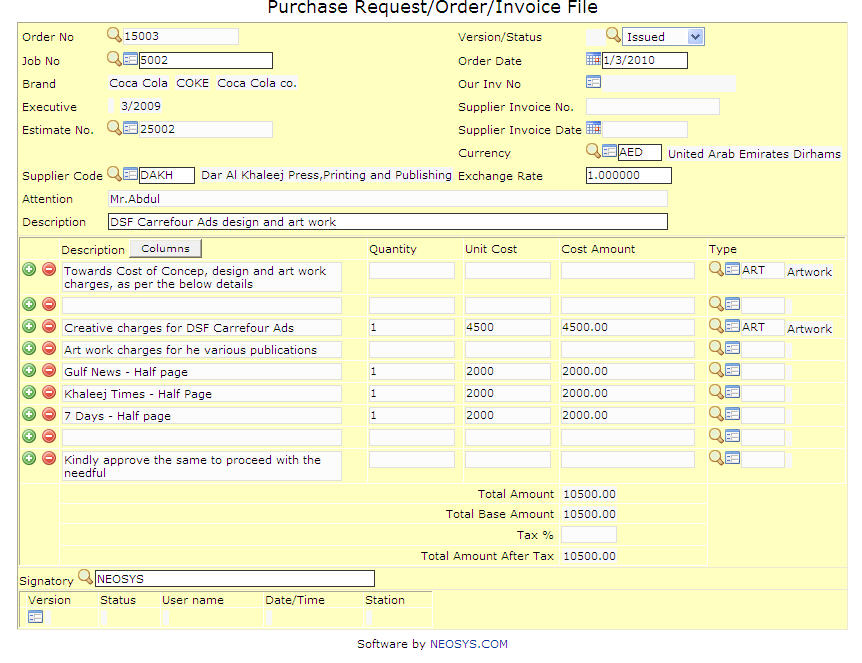Purchase Request/Order/Invoice File
This section allows us to generate Purchase Orders / Requests related to a job, to be sent to the supplier.
Order No.
A unique number assigned to Purchase Order.
Enter an existing Order No. if you know it. Press Enter to generate order no. or F7 to search.
The system gives the option of either creating a new oder or copy existing order or copy job estimate.
Brand
Indicates Advertised Brand's Name. Brand Code comes from the Client & Brand File.
Enter an existing Brand Code if you know it. Press F7 to Search from a List or F6 to Create a Brand Code.
Status
Indicates Purchase Order's Current Status.
- Default Value: ‘Open'
- Other Possible Values: ‘Closed’ and ‘Reopened’
Executive
Indicates current NEOSYS User ID
Attention
Indicates Client Representative's Name. Automatically updated if present in Client & Brand File.
Description
Contains header information, between one or two words, for the detailed information in the Brief.
Type
Indicates nature of the job. Type Code comes from the Job Types File.
Enter an existing Type Code if you know it. Press F7 to Search from a List or F6 to Create a Job Type Code.
Jobs can have one or more type i.e. A job can have Printing and also have artwork and creative design. All these types cannot be selected together. In this case, NEOSYS has an option to leave this field blank and enter the type in an estimate and in the proper line.
Brief
Contains technical information regarding the type of media chosen.
We also have the option of copying the ‘brief’ to the estimate or the purchase invoice.
The details mentioned in the brief can also used later for reference purposes.
NOTE – the nature of information entered in the ‘brief’ may differ based on the mode of functioning of the agency.
NOTE – at all times please press F9 to save the data before moving on to another window.