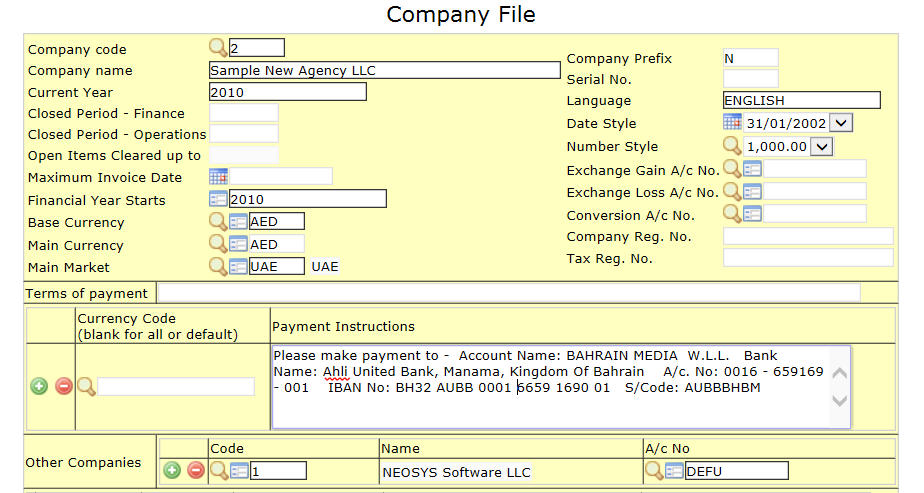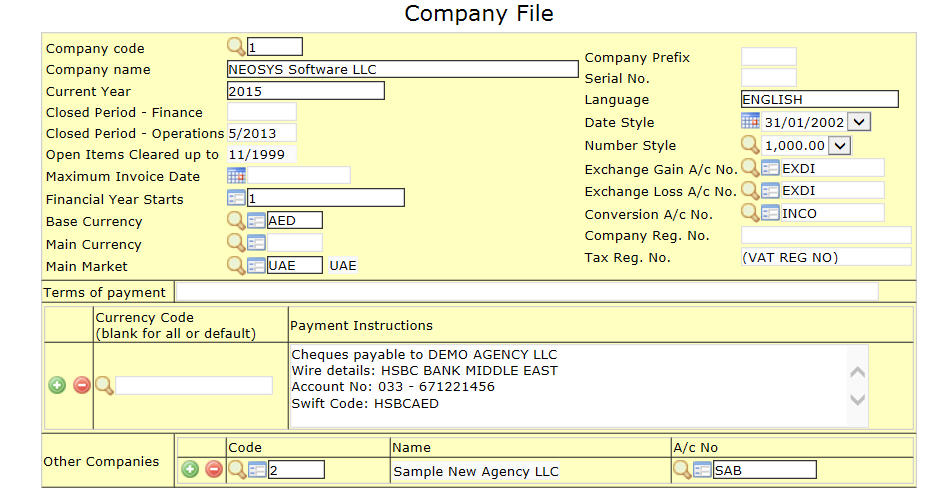Setting up a new company in existing/new database
Converting a single company installation to multi-company
1) If you need intercompany entries to be made then the first step is to setup the existing and new company ledgers accounts under the Intercompany A/cs Ledger. This is required if you have only one bank a/c in the main company and the other companies operate out of the main company's bank a/c or if the other companies are just dummy ones. (****we require to create an additional note on intercompany entries)
2) Create the new company in the Company File by specifying the required details, including an Alphabetical prefix to the company which is used for invoice numbering (refer to http://userwiki.neosys.com/index.php/Configuring_NEOSYS_Agency_System#Converting_database_to_.22invoice_numbering_per_company.22 for more details on configuring invoice numbering per company). The payment instructions specific to this company can also be configured here and it will appear on all invoices for this company. Next remember to specify the intercompany a/c which will be used for automated intercompany postings - you require to do this if you need this new company to do inter-company entries into the main company which is not always required.
3) In the main company file specify the other company code at the bottom and its intercompany a/c number - as discussed in point 1 you will need to specify this if you have only 1 bank a/c and/or need to do intercompany entries.
4) In the Chart of Accounts - lock the Bank Ledger to the main company and create an additional bank ledger for the new company if there is a need. You can also create additional ledgers for Sales/Purchase/AR/AP/TC/TD and lock the existing ones to the earlier company. However mostly these ledgers are shared between companies. In no instance will you unlock the Bank Ledger to be shared between the companies.
5) Since you can have multiple subsidiary ledgers under one control account, you can operate a mixture of common accounts (i.e. across all companies) and private accounts for any particular company. Accounts may be moved between charts of the same the control a/c to segregate the accounts into common or private charts.
6) Journal Setup – Add any new private ledgers where necessary otherwise posting will be disallowed.
7) Client Security Mark - ask the programmer to setup the client security mark for this new company, else the earlier company's security mark will display on the documents of this new company. However if the new company is just another department then this is not required to be done.
8)Letterhead - to be configured using the usual setup details at http://userwiki.neosys.com/index.php/Configuring_Letterhead
Adding a new company to an existing multi-company installation
The procedure for adding a new company to an existing multi-company installation is relatively easy and follows the same procedure from above.