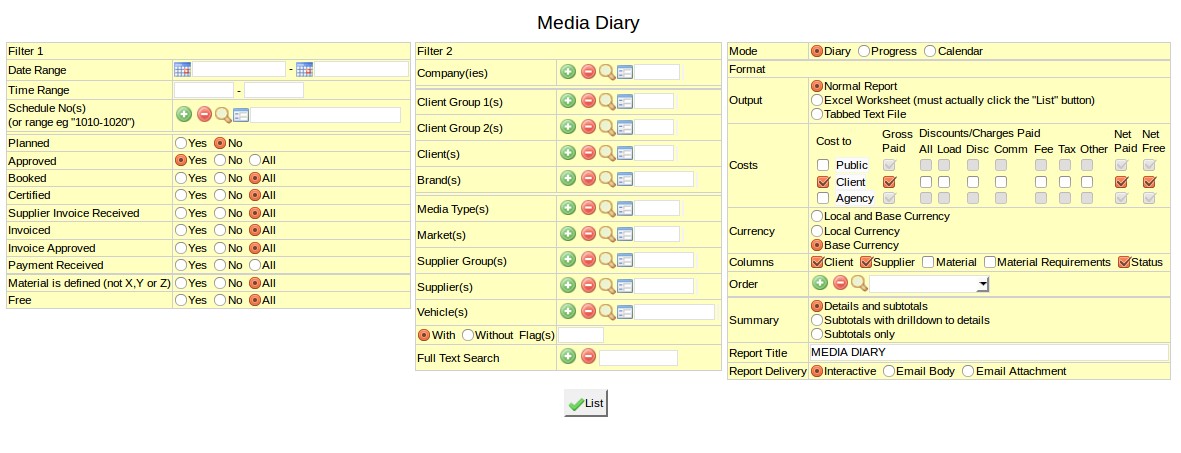Media Diary: Difference between revisions
From NEOSYS User Support Wiki
Jump to navigationJump to search
m 10 revisions |
No edit summary |
||
| Line 6: | Line 6: | ||
=== Filter === | === Filter === | ||
=== Date Range === | |||
Shows time period for which we want to view Media Progress Summary. | |||
Select start date and stop date | |||
=== | === Time Range === | ||
Filter for specific time range in case of Television or Radio Ads. | |||
Enter time range for which you want to view ads. | |||
=== | === Schedule Number === | ||
Shows no. of schedule whose ads we want to track. | |||
Enter Schedule Number or Press F7 to Search or F6 to Create New. | |||
===== | === Filter 2 === | ||
Revision as of 11:52, 4 January 2012
A Media diary prepares a list of ads appearing during a certain period giving an overview of the advertising activities during the selected period with details. This list of ads can also be used to check the status of the ads,eg. booked,invoice,etc.
Various formatting options are available suitable for printing or emailing.
Filter
Date Range
Shows time period for which we want to view Media Progress Summary.
Select start date and stop date
Time Range
Filter for specific time range in case of Television or Radio Ads.
Enter time range for which you want to view ads.
Schedule Number
Shows no. of schedule whose ads we want to track.
Enter Schedule Number or Press F7 to Search or F6 to Create New.