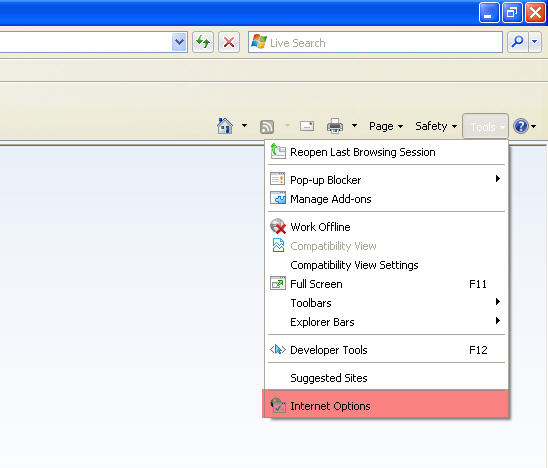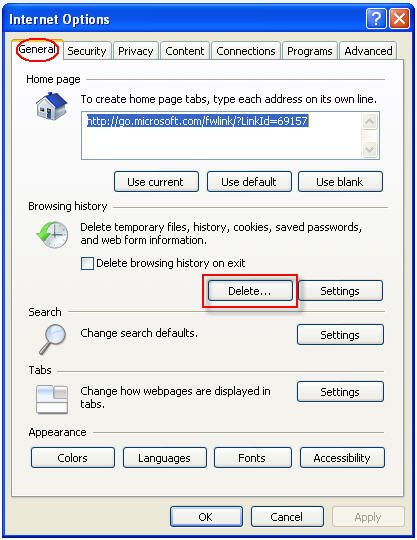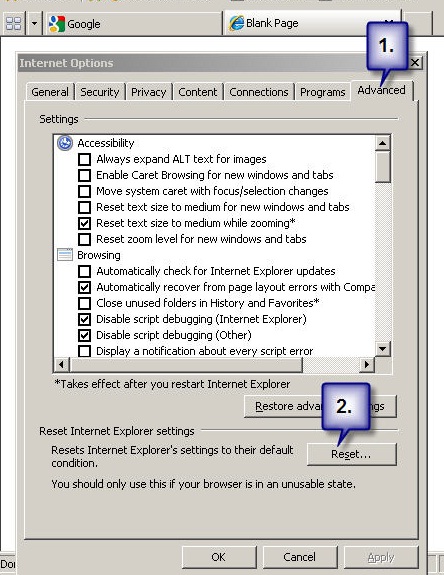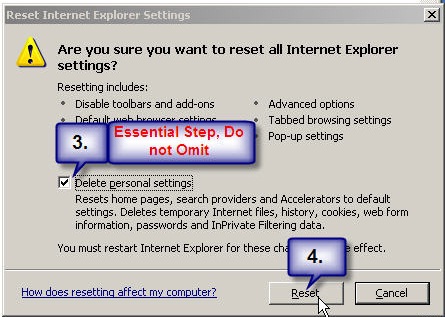Internet Explorer 8: Difference between revisions
From NEOSYS User Support Wiki
Jump to navigationJump to search
No edit summary |
|||
| Line 33: | Line 33: | ||
==== Restart Internet Explorer ==== | ==== Restart Internet Explorer ==== | ||
==== Reconfigure Internet Explorer ==== | ==== Reconfigure Internet Explorer ==== | ||
Refer to [ | Refer to [[Setting_up_and_Configuring_NEOSYS_Generally#Configuring_Internet_Explorer|Configuring Internet Explorer]] to learn how to configure Internet Explorer before using NEOSYS. | ||
Revision as of 07:18, 15 February 2012
Clearing the Cache
Save all your work and close ALL your IE windows
Open up a new IE window
Click on Tools
Note: If you cannot view the TOOLS option then you can click on the ALT key while in Internet Explorer to display it
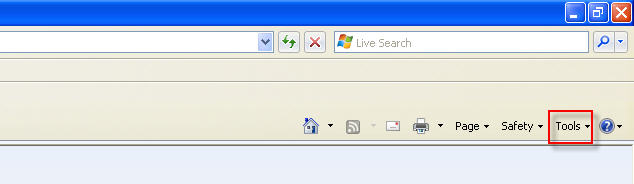
Click on Internet options
Click the General tab, and then, under Browsing history, click Delete
In the Delete Browsing History dialogue box do the following:
- Select Temporary Internet files, cookies, history, form data, passwords and InPrivate Filtering Data
- Click Delete
Restart Internet Explorer
If the problem with the browser still persists, follow the below instructions to reset your browser to factory settings:
Reset Browser to Factory Settings
CAUTION: Resetting the browser to factory settings would require you to re-configure your Internet Explorer from scratch to use NEOSYS. Hence you should only do a browser reset if the problem with the browser still persists or if advised by NEOSYS support staff.
Save all your work and close ALL your IE windows
Open up a new IE window
Click on Tools
Click on Internet Options
Click on Advanced Tab and Click on Reset
Select Delete Personal Settings Option and Click on Reset
Restart Internet Explorer
Reconfigure Internet Explorer
Refer to Configuring Internet Explorer to learn how to configure Internet Explorer before using NEOSYS.