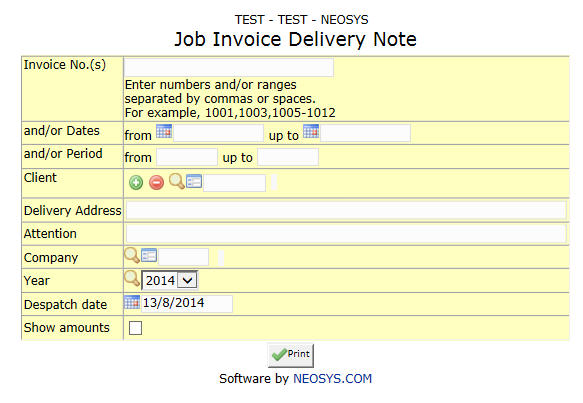Invoice Delivery Note: Difference between revisions
From NEOSYS User Support Wiki
Jump to navigationJump to search
No edit summary |
No edit summary |
||
| Line 1: | Line 1: | ||
[[image:InvoiceDeliveryNote.jpg]] | |||
'''This section helps prepare Delivery Notes for Job Invoices which is sent to the client along with the 'deliverables'. ''' | '''This section helps prepare Delivery Notes for Job Invoices which is sent to the client along with the 'deliverables'. ''' | ||
=== Invoice No. === | |||
Invoice No.(s) to be invoiced. | |||
Enter an existing Invoice no. or Press F7 to search. Click on the (+) icon to enter multiple Invoices. | |||
=== Client === | |||
Filter for specific client(s). | |||
Enter an existing Client Code or Press F7 to Search or F6 to Create new. Click on the (+) icon to select multiple Clients. | |||
=== Company === | |||
Shows Company Code of job file creator. | |||
Enter an existing Company Code or Press F7 to Search F6 to Create new. | |||
Revision as of 07:29, 20 December 2011
This section helps prepare Delivery Notes for Job Invoices which is sent to the client along with the 'deliverables'.
Invoice No.
Invoice No.(s) to be invoiced.
Enter an existing Invoice no. or Press F7 to search. Click on the (+) icon to enter multiple Invoices.
Client
Filter for specific client(s).
Enter an existing Client Code or Press F7 to Search or F6 to Create new. Click on the (+) icon to select multiple Clients.
Company
Shows Company Code of job file creator.
Enter an existing Company Code or Press F7 to Search F6 to Create new.