Media FAQ: Difference between revisions
No edit summary |
No edit summary |
||
| Line 37: | Line 37: | ||
[[How do I stop a specific brand within client and Brand file?]] | [[How do I stop a specific brand within client and Brand file?]] | ||
[[How do I handle | [[How do I handle "Allow Over Plan" error?]] | ||
Revision as of 07:25, 27 January 2010
How do i get subtotals on a Media Diary?
Where can I view the despatch status of the booking orders?
How can I enter or update the despatch status of existing booking orders?
Where can I view the despatch date of existing invoices?
How can I enter or update the despatch date of existing invoices?
How do I save an invoice proforma in NEOSYS?
Where can I view saved invoice proformas?
How do I suppress free ads on the booking order?
How do I cancel a booking order?
How can I view historical changes made to a database record?
How do I get subtotals on a schedule/plan printout?
How do I insert new rows in the schedule?
How do I issue one booking order for a vehicle from different schedules with multiple periods?
How do I issue separate booking orders for each vehicle in a schedule?
How do I issue one consolidated booking order for multiple vehicles?
How to modify / add terms to Media Booking order?
How do I stop a specific brand within client and Brand file?
How do I handle "Allow Over Plan" error?
How do I estimate/bill the client for artwork or agency commission separate from the vehicle line
If you do not want to add the artwork charges, agency commission or transmission charges to the vehicle line (eg in the Commission or Other columns of the vehicle) and want to show it as a lump sum amount, you can do the following:
- Create a vehicle called OTHER CHARGES (with code OTCH) linked to an internal or dummy supplier. You can use any other wordings which are appropriate.
- In the schedule file, add the OTCH vehicle below the actual vehicles you have entered.
- In the specification field type the relevant charge (eg. Artwork Charges, Transmission Charges etc), select one date and then enter the amount only in the bill line (cost to client line) as follows:
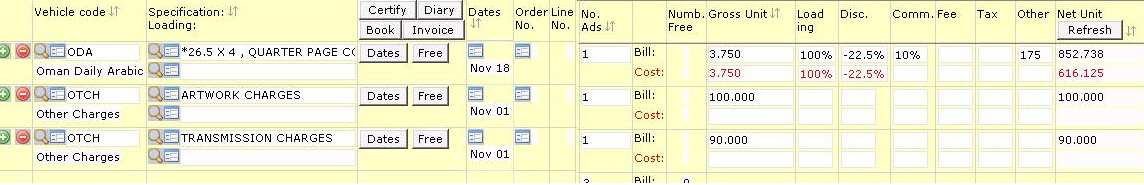
- Thereafter you can issue a media schedule printout or invoice to the client.