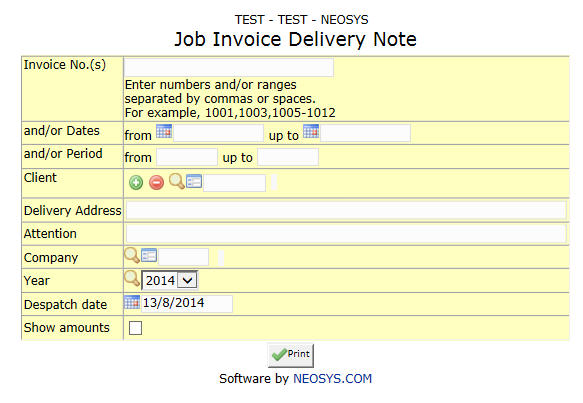Invoice Delivery Note: Difference between revisions
No edit summary |
No edit summary |
||
| (3 intermediate revisions by one other user not shown) | |||
| Line 1: | Line 1: | ||
[[image:InvoiceDeliveryNote.jpg]] | |||
Invoice Delivery Note is useful when formally delivering invoices to clients either physically or electronically. It lists the invoices together with various summary information and providing a place for signature on receipt. | |||
=== Invoice No. === | |||
Invoice No.(s) for which delivery note is to be generated. | |||
Enter an existing Invoice no. | |||
You can print multiple invoices by separating invoice numbers by commas ",". | |||
=== Client === | |||
Filter for specific client(s)Client to whom delivery note is to be sent. | |||
{{Open Search|client}} | |||
=== Delivery Address === | |||
Client Address where delivery is to be made. | |||
Enter client address. | |||
=== Attention === | |||
Name of person to whom deliverables are addressed. | |||
Enter client representative's name. | |||
=== Company === | |||
Shows Company Code of job file creator. | |||
{{Open Search|company}} | |||
=== Despatch Date === | |||
Date at which deliverables are despatched. | |||
Enter despatch date. Shows current date by default. | |||
=== Show Amounts === | |||
Show invoice amount. | |||
Latest revision as of 11:23, 13 August 2014
Invoice Delivery Note is useful when formally delivering invoices to clients either physically or electronically. It lists the invoices together with various summary information and providing a place for signature on receipt.
Invoice No.
Invoice No.(s) for which delivery note is to be generated.
Enter an existing Invoice no.
You can print multiple invoices by separating invoice numbers by commas ",".
Client
Filter for specific client(s)Client to whom delivery note is to be sent.
Enter existing client code or Search for specific client.
Delivery Address
Client Address where delivery is to be made.
Enter client address.
Attention
Name of person to whom deliverables are addressed.
Enter client representative's name.
Company
Shows Company Code of job file creator.
Enter existing company code or Search for specific company.
Despatch Date
Date at which deliverables are despatched.
Enter despatch date. Shows current date by default.
Show Amounts
Show invoice amount.