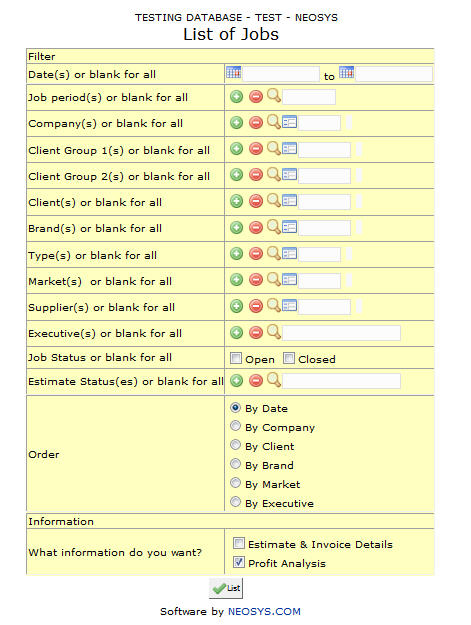List of Jobs: Difference between revisions
From NEOSYS User Support Wiki
Jump to navigationJump to search
(→Date) |
No edit summary |
||
| Line 13: | Line 13: | ||
=== Job Status === | === Job Status === | ||
Allows us to display required jobs ( i.e. jobs which are marked open/ closed/ both) | |||
Revision as of 06:21, 7 December 2011
Most of the fields shown here have been discussed in the section on Job File. The fields that are specific to this page will be documented here.
Client Group
A Client Group is a client under which the sub clients are placed. A client can be added to a client Group in the Client and Brand File in the Files menu. Selecting a client group on this field generates a report for all the clients under the specified client group.
Client
Allows you to filter a report for a client with the option of choosing multiple clients.
Supplier
Allows you to filter a report for a supplier with the option of choosing multiple suppliers.
Job Status
Allows us to display required jobs ( i.e. jobs which are marked open/ closed/ both)