From NEOSYS User Support Wiki
Jump to navigationJump to search
Journal Reversal
- Go to Menu -> Finance -> Journals -> Reversing Journals (Keyboard Shortcut – ALT+M, F, J, R)
- Next Step:
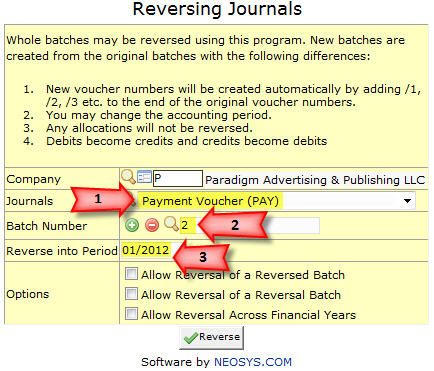
- Select the appropriate Journal Type
- Select Batch Number
- Enter the period in which to reverse the entries.
- Click on Reverse