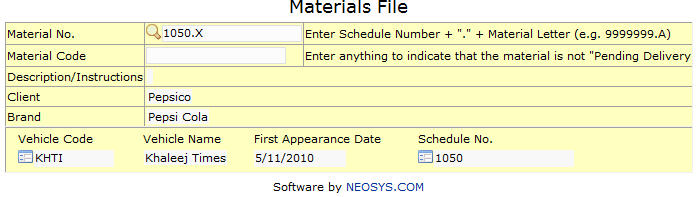Material File
Detailed information about materials used for an ad in a schedule.
Material No.
Code assigned to Material.
It is given as combination of Schedule Number + "." + Material Letter. For example, a schedule with code XXX9999 which has three material letters A, B and C within it automatically creates three new materials in the material file with Material No.s of XXX9999.A, XXX9999.B and XXX9999.C.
Material Code
Field indicating if Material is pending delivery.
Description / Instructions
Any specific instructions related to the material.
Client
Shows name of Client whose ad require given material.
Client Brand
Client Brand for which Ad is created.
Vehicle Code
Shows code of vehicle used for advertising.
Vehicle Name
Shows name of vehicle used for advertising.
First Appearance Date
Date at which material first appears in given schedule.
Schedule No.
Schedule in which material appears.