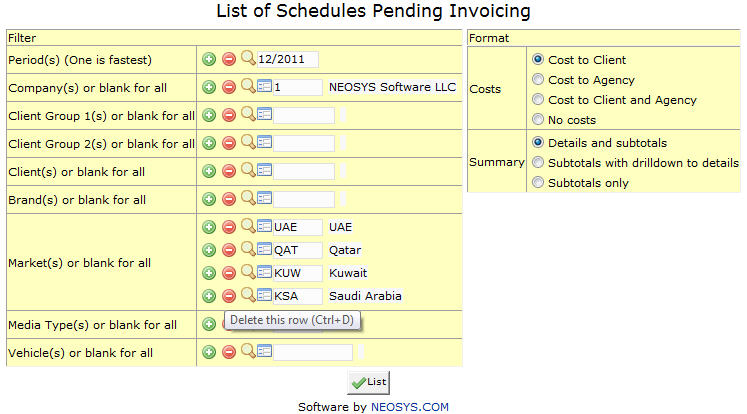List of Schedules Pending Invoicing
Shows a list of Schedules not yet invoiced.
Period
Filter for specific period(s).
Enter the period or Press F7 to select period. Click on + symbol to select multiple periods.
Company(s)
Filter for specific company(s).
Enter the company code or Press F7 to Select company. Click on + symbol to select multiple companies.
Client Group
Filter for all clients associated with a client group
Enter an existing Client Group Code or Press F7 to Search from a List or F6 to Create a Client Group Code. Click on the (+) icon to select multiple Groups.
Client
Filter for specific client(s).
Enter an existing Client Code or Press F7 to Search from a List or F6 to Create a Client Code. Click on the (+) icon to select multiple Clients.
Brand
Filter for specific Brand(s).
Enter an existing brand Code or Press F7 to Search from a List or F6 to Create a Brand code. Click on the (+) icon to select multiple Brands.
Market
Filter for specific Market(s).
Enter an existing Market Code or Press F7 to Search from a List or F6 to Create a Market code. Click on the (+) icon to select multiple Markets.
Media Type
Filter for specific Media Type(s).
Enter an existing Type Code or Press F7 to Search from a List or F6 to Create a Type code. Click on the (+) icon to select multiple Media Types.
Vehicle
Filter for specific Vehicle(s).
Enter an existing Vehicle Code or Press F7 to Search from a List or F6 to Create a Vehicle code. Click on the (+) icon to select multiple Vehicles.