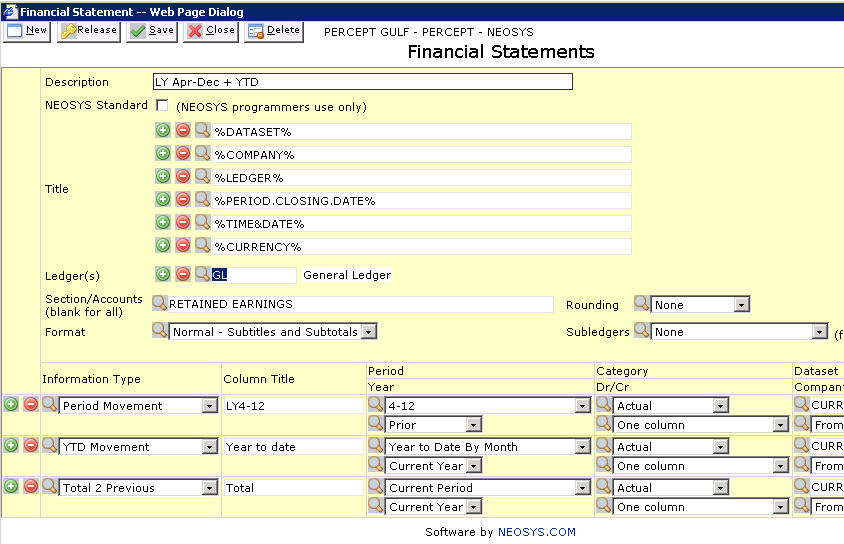Designing a multi-financial year P&L Financial Statement
From NEOSYS User Support Wiki
Jump to navigationJump to search
Designing a multi-financial year P&L Financial Statement
Problem:
- The NEOSYS financial year start is fixed in the Company File and cannot be changed once posting have been made.
- NEOSYS standard movement report will not work for P&L accounts if you simply select a period from one year to another.
Therefore a simple cross-financial year P&L will not work correctly.
Solution:
Setup a financial report something like the following
- 1st column - prior calendar year – selected fixed financial periods. DEPENDING ON REQUIREMENTS
- 2nd column - current calendar – YTD
- Total column
Notes:
- While running the report make SURE you select only the current year period in settings otherwise the column titles will not come correct. In other words DO NOT select the desired period(S) … select only the LAST period you want.
- This report will not work for selected periods of ONE financial year. It only works when you want part of the old year plus part of the new