From NEOSYS User Support Wiki
Jump to navigationJump to search
- Generate the required NEOSYS Report in your Browser
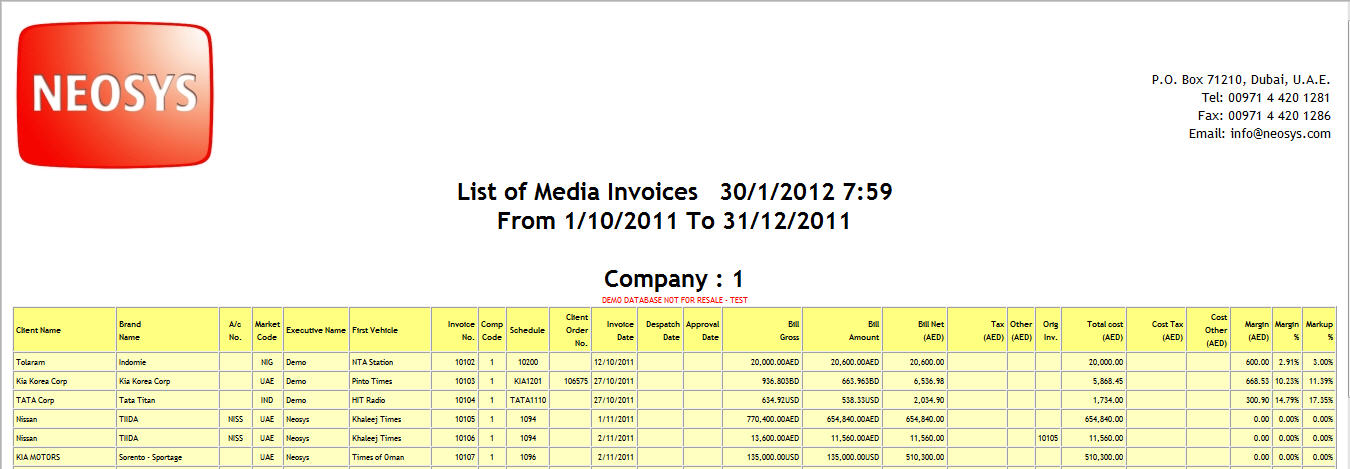
- Select the report contents starting from the first column header until the last record of the report
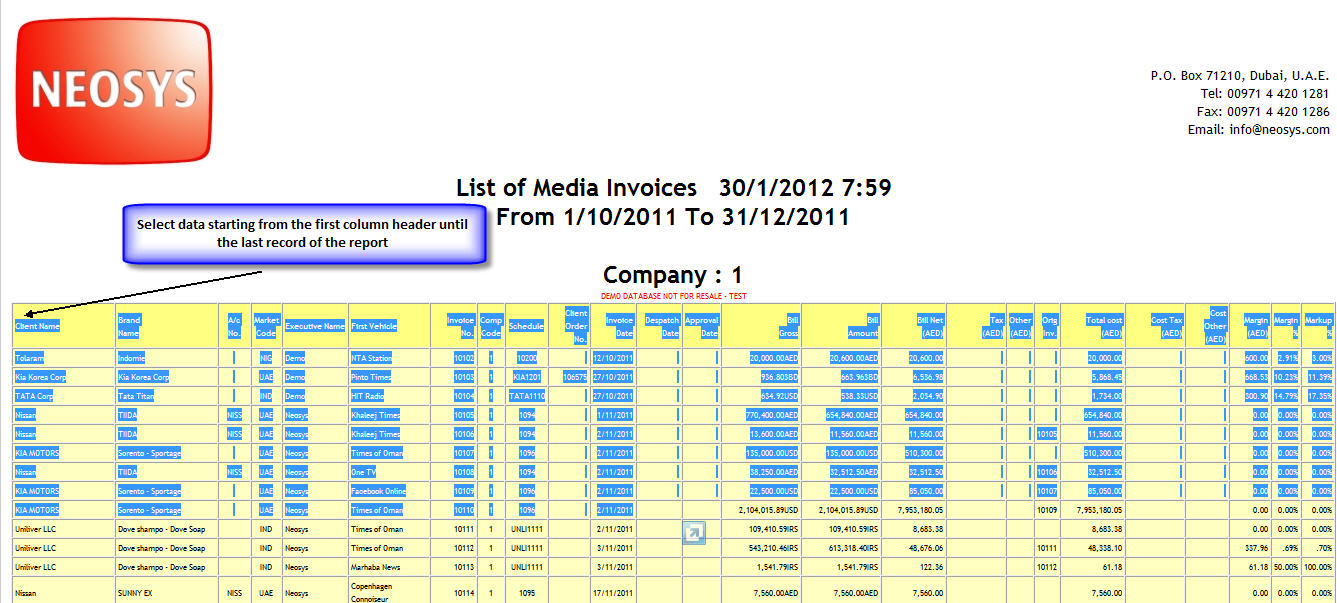
- Open New Excel Sheet
- Right Click on the cell where you want to paste data and Press Ctrl+V
- Select all contents (Press Ctrl+A)