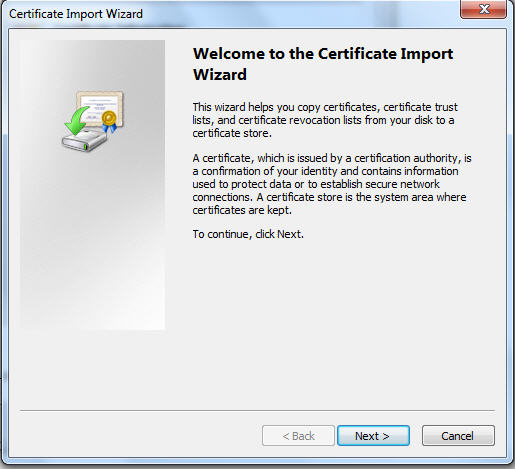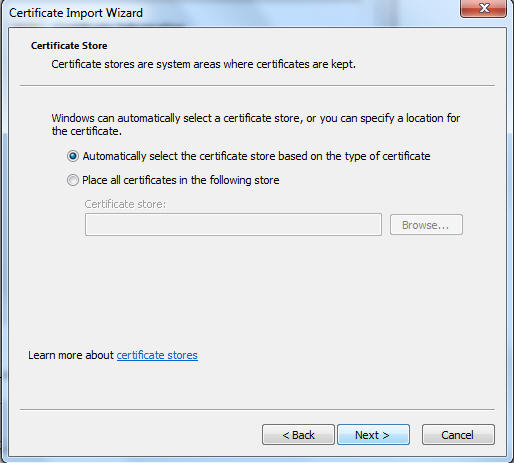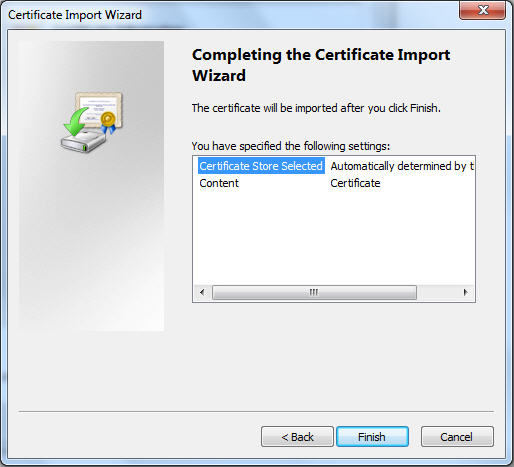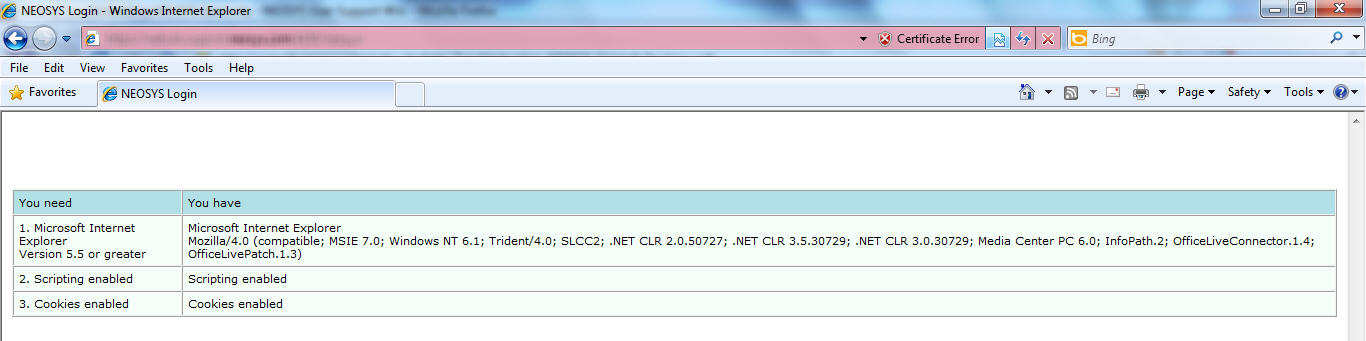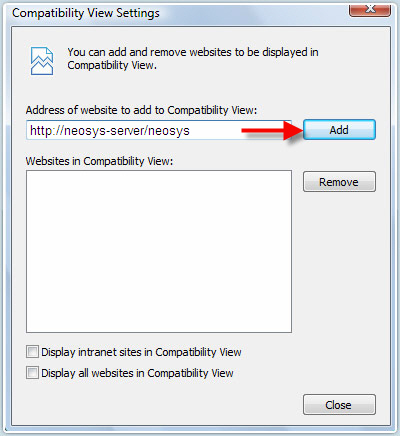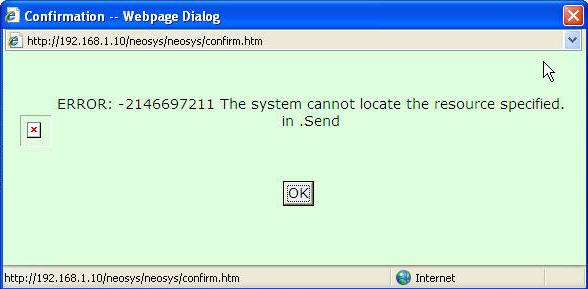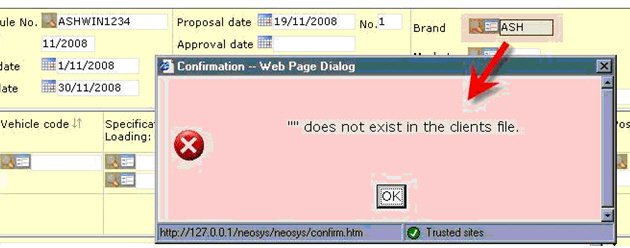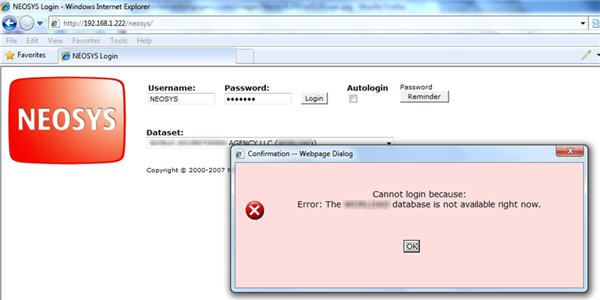Troubleshooting NEOSYS Generally: Difference between revisions
No edit summary |
|||
| Line 140: | Line 140: | ||
Cannot login because : | Cannot login because : | ||
Error : The (database | Error : The (database code) database is not available right now. | ||
=== Solution explained === | === Solution explained === | ||
Revision as of 12:29, 10 November 2010
Resolving the "Internet Explorer cannot display the webpage" error message when accessing NEOSYS
Within a local area network (LAN)
Users may get the "cannot display the webpage" error message when they try to access the NEOSYS login page when they are in the office and are using a local IP address (eg. http://192.168.1.100/neosys). In this case, check the following:
- Are other users able to access NEOSYS within the same office? If all users get the same error message, then it is likely that the NEOSYS server is off or has stuck at rebook due to a boot sequence error. In this case, you need to start the NEOSYS server and double click on the start databasename file. If the NEOSYS server does not start then you need to call in the IT support.
- If everyone else is able to access NEOSYS and it is only someone specific who isn't able to access: If all users are working normally, and only a specific user complains of this message then check the following:
- Is the user connected to a network? - verify this by opening up a website (www.google.com)
- If the user is connected to a network - verify if the user has the same IP address range as the NEOSYS server. For example the user might have IP address 192.168.2.1 and the NEOSYS IP is 192.168.1.100; which is a clear indication that this user is connected to another network and mostly happens if the user is using a WiFi connection (on a notebook) and is using an available unsecured connection of a neighbouring office. If this is the case, then disconnect and connect to the correct connection.
- The user is connected to the network and is on the same network - verify if the user any has proxy settings in the browser. In UAE for example Etisalat internet users have to sometimes enter the proxy address in the Options or internet will not work properly. In this case you need to configure the NEOSYS IP address as an exception under Tools > Internet Options > LAN Settings > Advanced.
From the internet
The connection to the NEOSYS server from outside office is via the public IP address over SSL (eg. https://clientname.redirectme.net:4430/neosys). Users may not be able to access this link and it may give the "cannot display the webpage" error message. This could be due to various reasons and could be one or a combination of the following:
- The users internet connection is not working or a firewall on the computer/router is blocking port 4430: in this case you need to fix the internet connection and open up outgoing port 4430
- The internet connection at the office which hosts the server is not working: consult with the IT person at the host office
- The server is off: consult with the IT person at the host office
Resolving HTTPS certificate error when logging in from an external link
NEOSYS provides an external link to login to the program to function when staff are outside the office. This address is different from an internal address (eg. an internal address when accessing NEOSYS from within the office may be http://192.168.1.100/neosys, however an external link from which you access NEOSYS from outside the office maybe https://clientname.redirectme.net:4430/neosys). As this is a secure 128 bit encrypted method to protect your data from prying eyes on the internet, this method involves the creation of self signed certificates.
The error message would be something like this on IE7/IE8
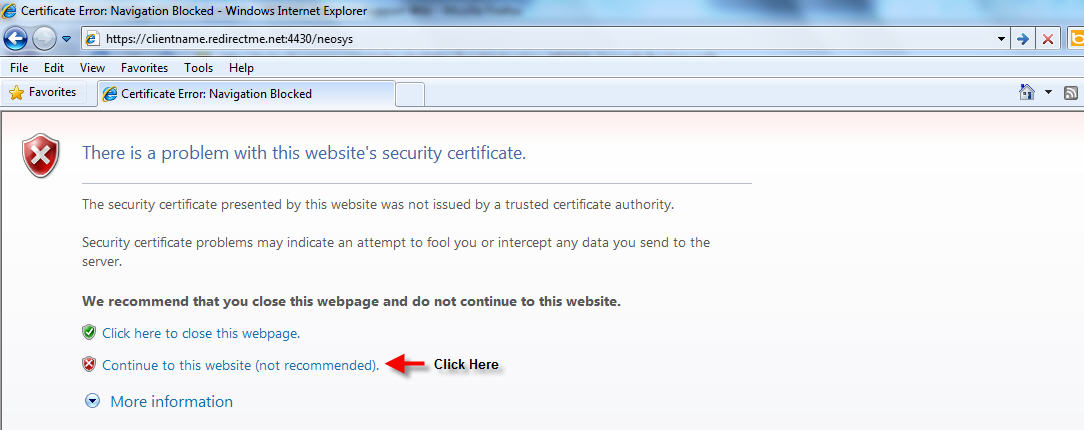
As the message states, Internet Explorer does not recognise the issuing authority which is NEOSYS SOFTWARE and hence warns the user. To proceed ahead and access NEOSYS you will have to click on CONTINUE. However it is best to get rid of this message rather than clicking on continue every time.
Once the NEOSYS login page opens up, click on Certificate Error and then click on View certificate:
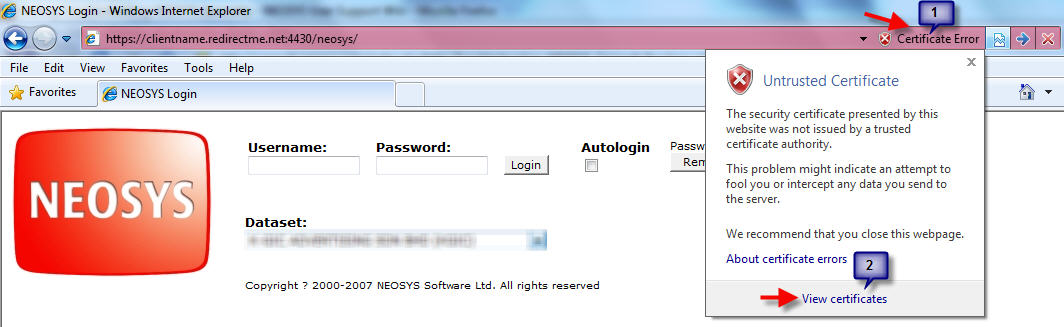
Thereafter click on Install Certificate:
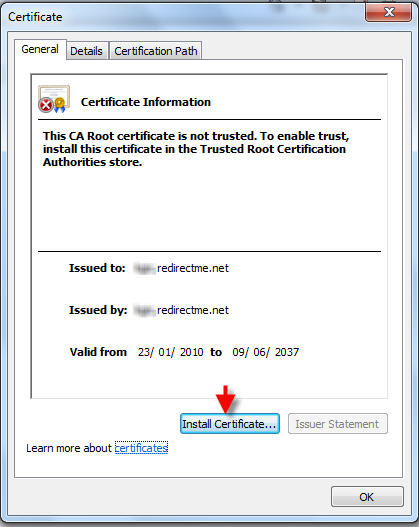
You will now get a message that the import was successful, click on OK and than again on OK below:
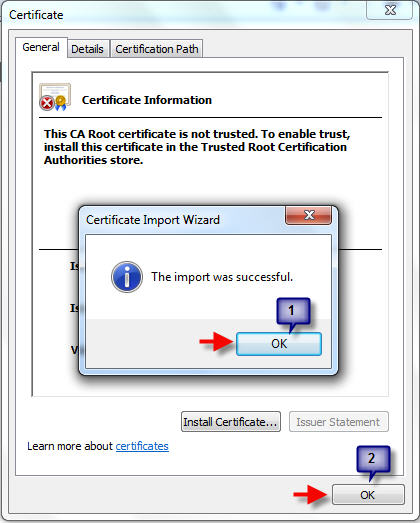
Restart your browser for the changes to be effected. Once you open up the external link again now, it will not warn you, however the address bar will still show a certificate error, but this avoids clicking on continue every time if you hadn't installed the certificate.
Using NEOSYS in Internet Explorer 8 and Internet Explorer 9
Users who upgrade to IE8 (Internet Explorer 8) might complain that they are "unable" to use NEOSYS. When they mean "unable" that means when the NEOSYS homepage is opened up, they would get a message that "You Need Internet Explorer 5.5 and or greater". The message looks like this:
The quick fix for this is to click on the Compatibility Mode on IE 8 and IE 9 as follows:
Another way is to add the NEOSYS URL to the Compatibility View Settings under Tools:
What the above does is that IE8/IE9 opens up the page as it would in IE7.
Resolving the "Network or server failure. (No response) Please try again later and/or get technical assistance" message
Appears in versions of NEOSYS dated 8 Feb 2009 onwards and is the same as the following error.
Understanding the "system cannot locate the resource specified" message
Problem explained
While working on NEOSYS, a user might get the following message as a pop-up:
ERROR: -2146697211 The system cannot locate the resource specified. in .Send
This error message pops up when network failures occur especially when NEOSYS is being accessed over the internet when there are temporary problems in the internet connectivity or overload on the ISP.
This also could happen within an office over the LAN when there is a bad Ethernet switch/hub that cause the connection to break or just bad cabling.
Solution
There isn't a clear solution to this especially if NEOSYS is accessed via the Internet as the external network is out of our control.
So it would be advisable to just wait and try again.
If within an office, then the IT people have to investigate possible causes as explained above.
Fixing "" does not exist in the clients file Error Message
Problem explained
After creating new brands in the client file or after creating a new client record and brands under it, whenever you key in the brand in the schedule file, you would get this message.
Solution
All processes stopped
F5 REINDEXCLIENTS REINDEXBRANDS
Document Remains Locked longer than 10 minutes after an Internet Explorer Window crashes
Lost/hidden internet explorer window on windows that cannot be accessed keeps document locked until process killed/windows restarted
Symptoms
- Internet Explorer Windows "disappears" while working on a document.
- Attempts to reopen the same document (even after the normal NEOSYS ten minute lock timeout) results in a message something like "Cannot be edited because the document is in use by (username)"
- NEOSYS Support Menu, List of Open Documents shows that the record lock is being actively refreshed every five minutes as per normal NEOSYS process
- The iexplorer task can be seen in task managers, list of processes even after closing all Internet Explorer window.
Cause
Almost certainly due to windows unreliability when PC is customised with additional software from internet etc.
Work around
Kill the iexplorer task in Task Manager's list of processes or reboot the workstation and wait for up to 10 minutes for the lock to be cleared.
Permanent Solution
- Remove Internet Explorer Add-ons
- Reinstall Internet Explorer
- Reinstall Windows
Troubleshooting the "Database not available" error message
Problem explained
This error appears when you try to login to NEOSYS after you enter your username and password and click the Login button.
Error message :
Cannot login because : Error : The (database code) database is not available right now.
Solution explained
This is probably because the processes (gray colour windows)on the server are not running. Login to the server and start these processes from the respective desktop icons and login again from the users computer.
If the processes are running but you are still unable to login, please refer Techwiki.