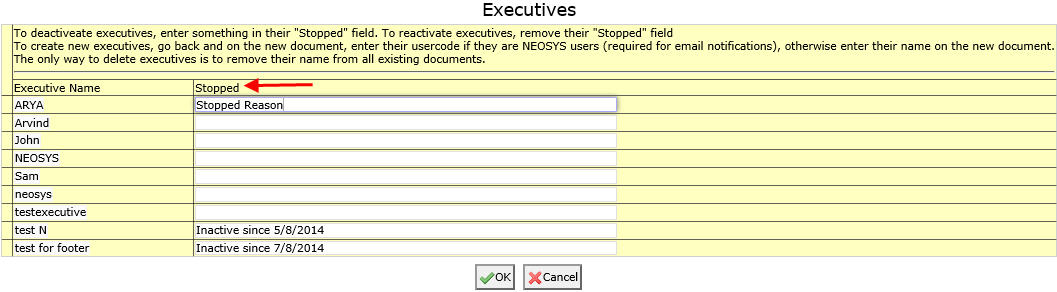Template:Executives: Difference between revisions
From NEOSYS User Support Wiki
Jump to navigationJump to search
No edit summary |
No edit summary |
||
| Line 1: | Line 1: | ||
Default name | Default executive name is picked up from the Client and Brand file of the selected brand, otherwise it is updated with the current user's User code as shown in the User details page in NEOSYS. For more info see [http://userwiki.neosys.com/index.php/Client_%26_Brand_File#Executive Executive in Client and Brand File] | ||
If | If you want to remove inactive executives or duplicate names for an executive from the list of executives use the Edit button and add a reason for being inactive. All the executives saved with a reason in Stopped field will not appear in the list of Executives. You can reactivate an executive i.e make it re appear in the list by removing the Stopped reason from the file for that executive as shown in the screenshot below. | ||
[[image:Executive.jpg]] | |||
Revision as of 13:04, 28 September 2015
Default executive name is picked up from the Client and Brand file of the selected brand, otherwise it is updated with the current user's User code as shown in the User details page in NEOSYS. For more info see Executive in Client and Brand File
If you want to remove inactive executives or duplicate names for an executive from the list of executives use the Edit button and add a reason for being inactive. All the executives saved with a reason in Stopped field will not appear in the list of Executives. You can reactivate an executive i.e make it re appear in the list by removing the Stopped reason from the file for that executive as shown in the screenshot below.