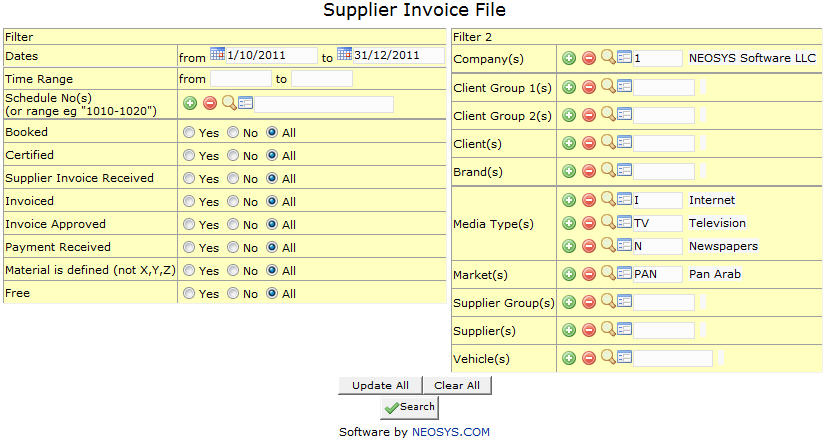Supplier Invoice File: Difference between revisions
m (17 revisions) |
(No difference)
|
Revision as of 21:27, 31 July 2008
From the generated list the supplier invoice numbers for the ads can be entered directly. The ads are listed on the report in order of vehicle name alphabetically.
When a supplier invoice number is entered for an ad which is scheduled to appear in the future the system prompts you about the same.
Most of the fields on this form have been documented at List of Ads Pending Booking. The fields that are specific to this page will be documented here.
Filter
Listing Ads as per Supplier Invoice and Booking status
Supplier Invoice
- Received
Lists only those ads which have their supplier invoice numbers already entered. The supplier invoice numbers on this list can be changed if required.
- Not Received
Lists only those ads which have not received their supplier invoices (or received but has not been entered in NEOSYS). The supplier invoice number can be entered on this list. This is the default option and any other option will have to be selected on a report by report basis.
- All Ads
This option is a combination of the previous two options where all the ads would be displayed regardless of whether the supplier invoice is received or not.
Booked
This option allows use to filter data as per the booking status.
- Booked Ads Only
Lists only the booked ads.
- Unbooked Ads
Lists only the unbooked ads.
- All Ads
This is a combination of the previous two options, it lists all the ads regardless of their booking status. This is the default option.
Buttons
NEOSYS allows you to enter supplier invoice numbers for all ads belonging to a particular vehicle or schedule without having to update each and every ad individually.
Atleast a vehicle or schedule has to be specified when using this function in order to prevent accidental excessive updates.
Update All
This function updates all the ads of a particular vehicle or schedule with a similar supplier invoice number. Ads that already have a supplier snvoice number will not be influenced by this update.
Clear All
This function clears the supplier invoice numbers of a particular vehicle or schedule provided the ads have not already been invoiced.