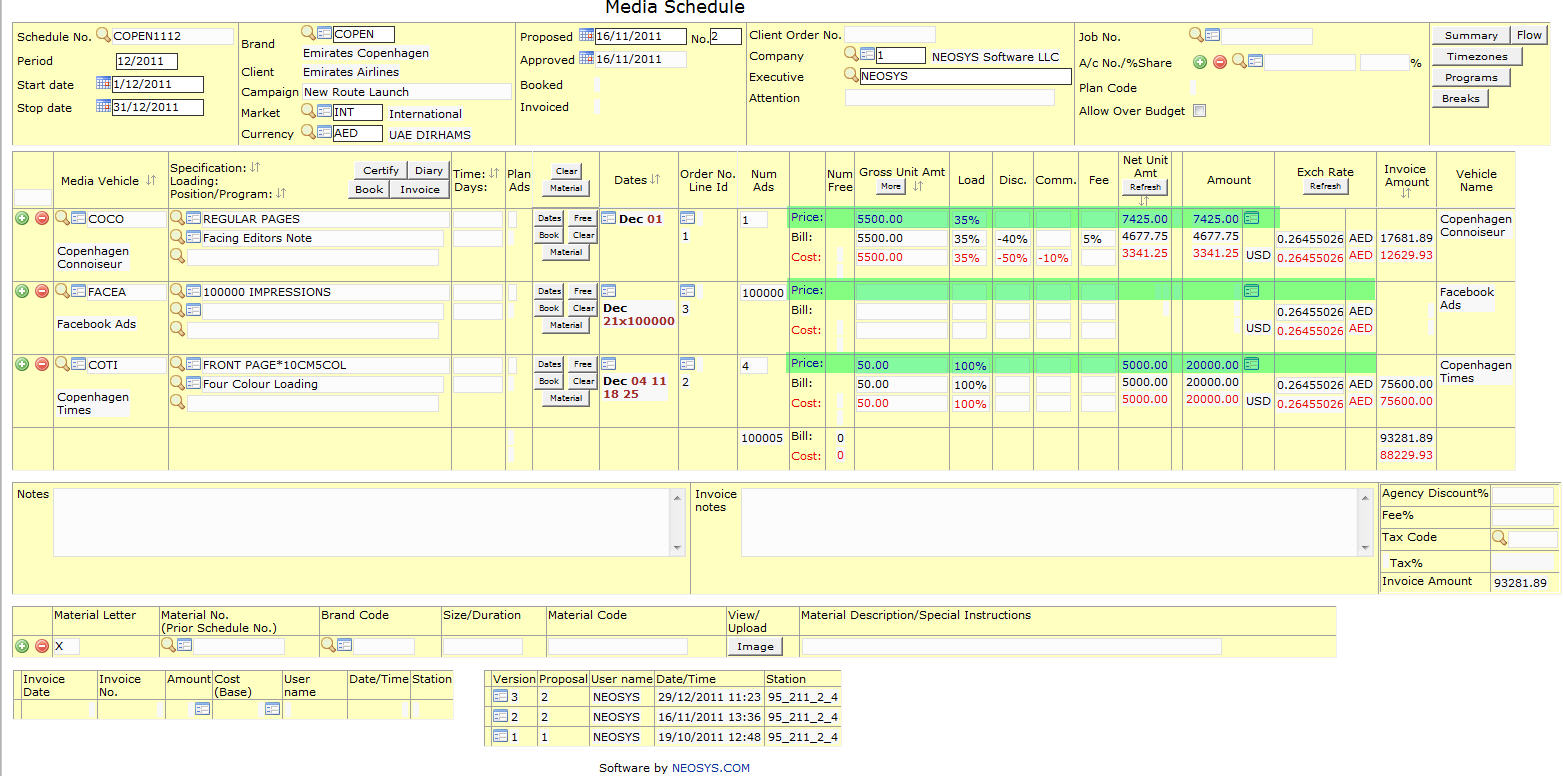Schedule file with Public Pricing: Difference between revisions
mNo edit summary |
No edit summary |
||
| Line 1: | Line 1: | ||
[[image:Schedpublicpricing.jpg]] | [[image:Schedpublicpricing.jpg]] | ||
For more information on the schedule file generally: [[Schedule file]]. | |||
The difference between a 'Schedule File' and a 'Schedule file with Public Pricing' is the additional cost row "Price" added to the vehicle line, to record the public supplier ratecard rate. | |||
Using the bill (potentially a pre-negotiated rate between the agency with the supplier) and price (public supplier ratecard), users can work out the difference between the cost and therefore advantage of booking through the agency. | |||
The difference can shown to the client by providing them with a copy of the two rates. (Price total printout and a Bill total printout) | |||
To show the Price in a schedule printout, choose the "Price" option under the costs section of Printout options. | |||
=== Price === | === Price === | ||
| Line 12: | Line 17: | ||
=== Cost === | === Cost === | ||
Cost to the agency. | Cost to the agency. These are the rates the agency has negotiated with the supplier which can be equal to or lesser than the ratecard rates. | ||
Latest revision as of 12:03, 13 November 2019
For more information on the schedule file generally: Schedule file.
The difference between a 'Schedule File' and a 'Schedule file with Public Pricing' is the additional cost row "Price" added to the vehicle line, to record the public supplier ratecard rate. Using the bill (potentially a pre-negotiated rate between the agency with the supplier) and price (public supplier ratecard), users can work out the difference between the cost and therefore advantage of booking through the agency.
The difference can shown to the client by providing them with a copy of the two rates. (Price total printout and a Bill total printout)
To show the Price in a schedule printout, choose the "Price" option under the costs section of Printout options.
Price
Supplier's ratecard rates.
Bill
Cost to the client.
Cost
Cost to the agency. These are the rates the agency has negotiated with the supplier which can be equal to or lesser than the ratecard rates.