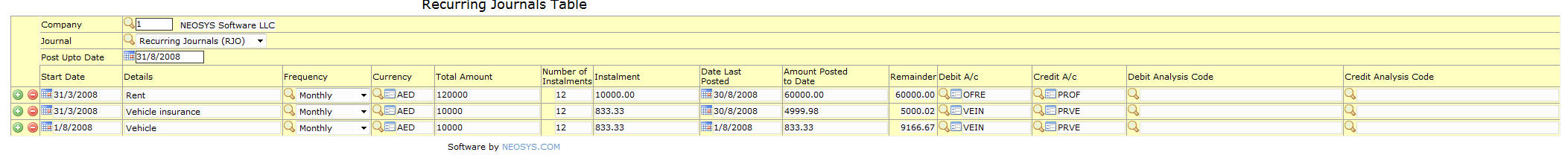|
|
| Line 1: |
Line 1: |
| [[file:recuringjournal.jpg|center|frame|Recurring Journals Table]] | | [[file:recuringjournal.jpg|center|frame|Recurring Journals Table]] |
| ==Recurring Journals Table==
| |
|
| |
| If the accounts and the amounts are identical each month, then such journals can be entered in the Recurring Journals table in NEOSYS
| |
|
| |
| ===Company===
| |
| Company in Finance>Settings is chosen automatically. Manually enter the company code or use the search icon to choose from list of existing companies.
| |
| ===Journal===
| |
| Choose the journal type for the recurring postings from drop down
| |
| ===Post Upto Date===
| |
| Enter date upto which recurring journals must be posted.
| |
| ===Start Date===
| |
| Enter start date for the recurring journal
| |
| ===Details===
| |
| Enter details for the specific recurring journal
| |
| ===Frequency===
| |
| Enter frequency of posting journal (daily, every period, monthly, quarterly, annually and every time)
| |
| #Choose <b>Daily</b> to post entries on each day between the Start date and Post upto date. All the entries will be in a single batch
| |
| #Choose <b>Every period</b> to post entries on the last day of the period
| |
| #Choose <b>Monthly</b> to post entries on the same date as start date, every month. Similarly choose <b>Quarterly</b> for every quarter and <b>Annually</b> for every year.
| |
| #Choose <b>Everytime</b> to post entries on the Start date and Post Upto date only
| |
| ===Currency===
| |
| Manually enter currency code OR choose currency using search icon
| |
| ===Total Amount===
| |
| Total amount i.e. sum of all installments in the recurring journal
| |
| ===Number of instalments===
| |
| Specify number of installments
| |
| ===Instalment===
| |
| Single installment amount based on total amount and number of instalments.
| |
|
| |
| Changing any one of the above three fields re-calculates the other two.
| |
| ===Date Last Posted===
| |
| Date the last posting was made, which is on or before the Post Upto date, depending on the frequency chosen.
| |
| ===Amount posted to date===
| |
| Total of Amount of instalments posted upto the Date Last Posted
| |
| ===Remainder===
| |
| Remaining amount to be posted automatically calculated
| |
| ===Debit A/c and Credit A/c===
| |
| Specify Account code of the debit account and credit account manually or using search icon
| |
| ===Debit Analysis code and Credit Analysis code===
| |
| Analysis code is must and only required for accounts which are defined as a bill or cost account on billing analysis type
| |