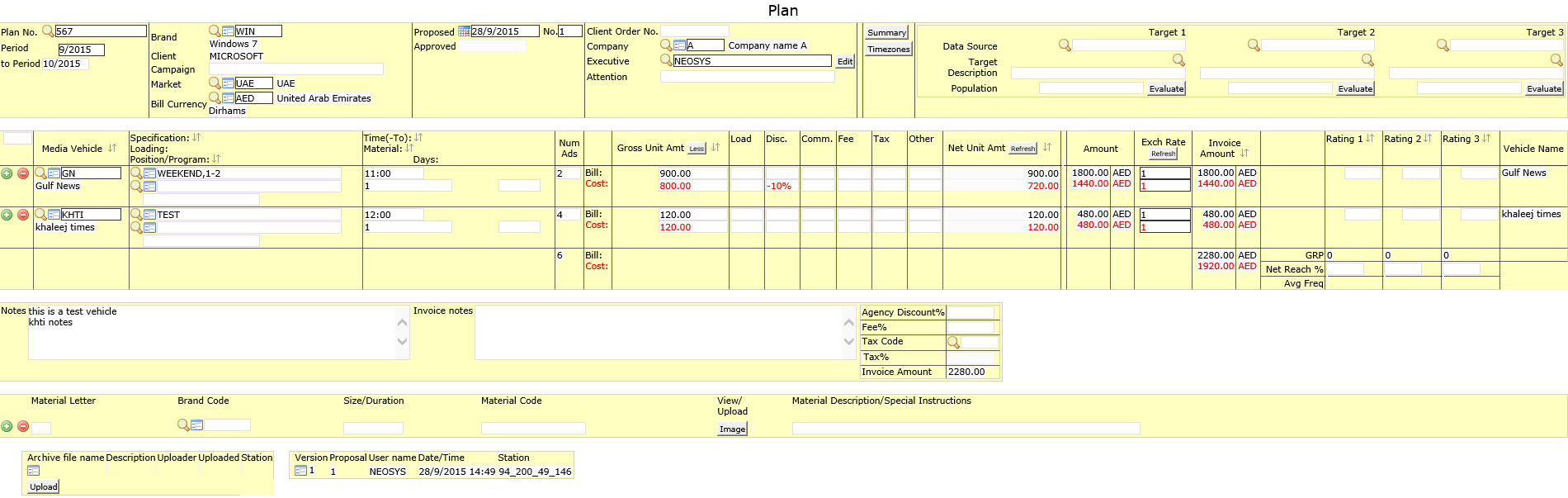Plan file
Most of the fields on this form have been documented at Schedule file. The fields that are specific to this page will be documented here.
This plan type cannot be copied onto a schedule.
Menu Location
Using the mouse: Menu > Media > Plans > Plan File
Using the keyboard: Alt+M, P, P, P
Easy Reference
Refer General User interface
Plan No.
Unique Number to identify each plan.
Enter plan number or search for existing plan.
Executive
Shows current Plan Owner's Name.
Default executive name is picked up from the Client and Brand file of the selected brand, otherwise it is updated with the current user's User code as shown in the User details page in NEOSYS. For more info see Executive in Client and Brand File
If you want to remove executives from the list, see How do I remove executives that are no longer present or required in NEOSYS
Time / Days
"Time" corresponds to the airing time of Ad.
"Days" corresponds to the day(s) to which Scheduling of Ads must be restricted to e.g: Enter 1 for Sunday or 2 for Monday etc.
Enter the time, in the time field, at which the program is scheduled to appear and enter the day(s) on which the program appears.
Note -
- In the above case, we can write 1 for Sunday only if first day of the week is configured to be Sunday for that Market.
- Only digits can be entered ( i.e. 1 to 7) to indicate the days of the week desired.
- These digits can be entered without being separated by commas.
Months Approved
The Months for which the ads are approved.
Check the Months which have been approved.
Number of Ads
Total number of ads planned.