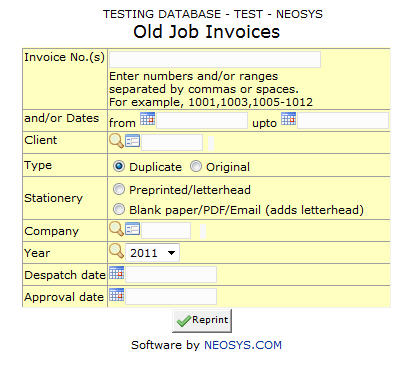Old Invoices/Proformas: Difference between revisions
From NEOSYS User Support Wiki
Jump to navigationJump to search
No edit summary |
m (→Company) |
||
| (2 intermediate revisions by one other user not shown) | |||
| Line 2: | Line 2: | ||
=== Invoice No. === | === Invoice No. === | ||
Invoice No.(s) to be invoiced. | |||
{{Open Search Multiple|invoice no.}} | |||
=== Dates === | |||
Date range for which we need to reprint invoices. | |||
Select the required start and end dates. | |||
=== Client === | === Client === | ||
Filter | {{Filter|client}} | ||
{{Open Search Multiple|client}} | |||
=== Stationery === | |||
Choose preprinted letterhead if using a preprinted letterhead paper or Blank Paper/Email/PDF to print the letterhead as well. | |||
=== Company === | === Company === | ||
Company Code of the job file creator. | |||
{{Open Search|company}} | |||
=== Despatch Date === | |||
Select an appropriate Despatch Date. | |||
=== Approval Date === | |||
Select an appropriate Approval Date. | |||
Latest revision as of 06:51, 26 December 2016
Invoice No.
Invoice No.(s) to be invoiced.
Enter invoice no. code, search for existing invoice no. or create new invoice no..
Dates
Date range for which we need to reprint invoices.
Select the required start and end dates.
Client
Filter report for specific client(s).
Enter client code, search for existing client or create new client.
Stationery
Choose preprinted letterhead if using a preprinted letterhead paper or Blank Paper/Email/PDF to print the letterhead as well.
Company
Company Code of the job file creator.
Enter existing company code or Search for specific company.
Despatch Date
Select an appropriate Despatch Date.
Approval Date
Select an appropriate Approval Date.