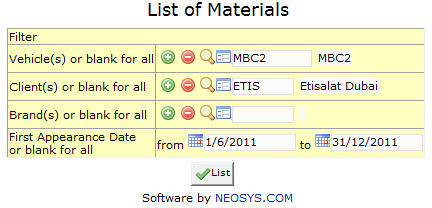List of Materials: Difference between revisions
From NEOSYS User Support Wiki
Jump to navigationJump to search
(Created page with 'image:ListofMaterials.jpg '''Displays a List of All Materials used''' === Vehicle === Filter for materials used for specific vehicles(s). Enter vehicle Name/part of the na…') |
No edit summary |
||
| (One intermediate revision by the same user not shown) | |||
| Line 1: | Line 1: | ||
[[image:ListofMaterials.jpg]] | [[image:ListofMaterials.jpg]] | ||
'''Displays a | '''Displays a list of all materials used.''' | ||
=== Vehicle === | === Vehicle === | ||
Filter for materials used for specific vehicles(s). | Filter for materials used for specific vehicles(s). | ||
{{Open Search Multiple|vehicle}} | |||
=== Client === | === Client === | ||
Filter for Materials used for specific client(s). | Filter for Materials used for specific client(s). | ||
{{Open Search Multiple|client}} | |||
=== Brand === | === Brand === | ||
Filter for Materials used for specific Brand(s). | Filter for Materials used for specific Brand(s). | ||
{{Open Search Multiple|brand}} | |||
=== First Appearance Date === | === First Appearance Date === | ||
Display materials which first appeared in schedules between the given date range. | Display materials which first appeared in schedules between the given date range. | ||
Enter the desired start and end dates. | Enter the desired start and end dates using the calendar provided. | ||
Latest revision as of 10:26, 1 February 2012
Displays a list of all materials used.
Vehicle
Filter for materials used for specific vehicles(s).
Enter vehicle code, search for existing vehicle or create new vehicle.
Client
Filter for Materials used for specific client(s).
Enter client code, search for existing client or create new client.
Brand
Filter for Materials used for specific Brand(s).
Enter brand code, search for existing brand or create new brand.
First Appearance Date
Display materials which first appeared in schedules between the given date range.
Enter the desired start and end dates using the calendar provided.