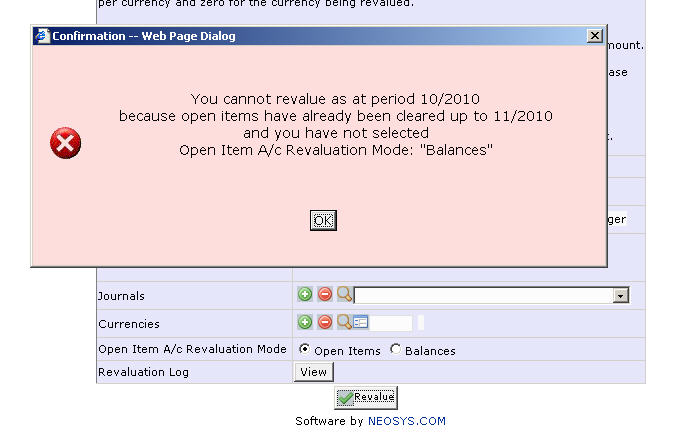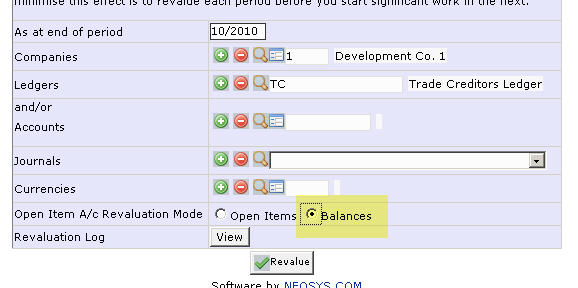How to revalue open item accounts "as at" periods that have been cleared in Clear Open Items: Difference between revisions
No edit summary |
|||
| Line 1: | Line 1: | ||
== How to revalue open item accounts "as at" periods that have been cleared in Clear Open Items== | |||
===Problem=== | |||
Normally, if you attempt the above, you will get a message something like the following: | Normally, if you attempt the above, you will get a message something like the following: | ||
Latest revision as of 11:30, 25 February 2018
How to revalue open item accounts "as at" periods that have been cleared in Clear Open Items
Problem
Normally, if you attempt the above, you will get a message something like the following:
You cannot revalue as at period mm/yyyy because open items have already been cleared up to mm/yyyy and you have not selected Open Item A/c Revaluation Mode: "Balances"
Solution
The "Revaluation Journals" screen in NEOSYS versions after 23/7/2013 has an option which allows the revaluation of open item accounts even after the maintenance process "Clear Open Items" has been run for the period being revalued.
For example, you can revalue as at 10/2010 even if open items have been cleared up to 12/2010.
This option requires that you are authorised to do "AUTHORISATION MODE: BALANCES" which by default is denied to everybody so it will have to be specifically granted ... presumably to only senior accountants.
How does it work
Revaluation of open item accounts in MODE: BALANCES when the revaluation period is prior to or equal to the Open Item Cleared Upto Period (see Company File) is performed as if the open item account was a balance forward account.
A "base-currency only" revaluation journal will be posted and it will appear as an outstanding item on all statements of account in all later periods that show base currency items until such time as it is revalued away.
Outstanding "Base-currency only" items always revalue to zero (when revalued item-wise) because if the currency amount outstanding on an item is zero, then so also should the base currency amount outstanding be zero. This is what the revaluation program does when Mode: Balances is not used.