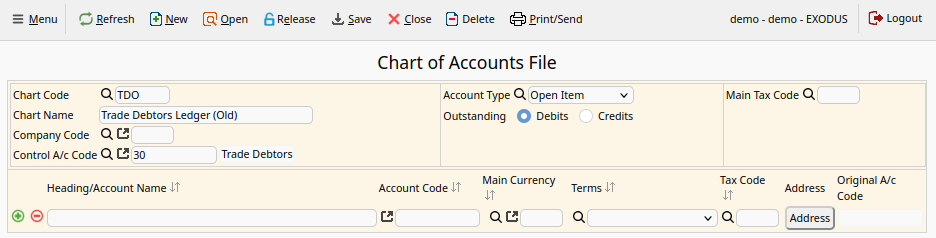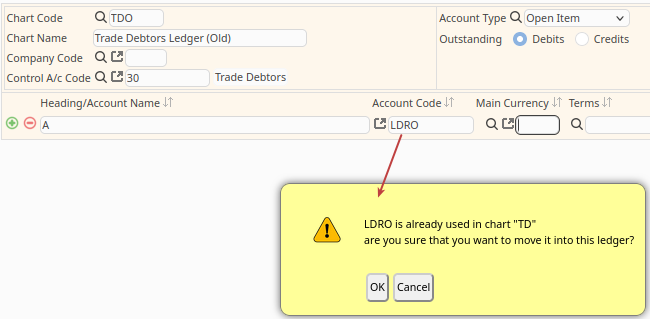Handling obsolete/unused accounts: Difference between revisions
No edit summary |
No edit summary |
||
| Line 1: | Line 1: | ||
==Handling obsolete/unused accounts== | |||
Over a period of time the Trade Debtors and Trade Creditors chart becomes huge and has obsolete or unused accounts in it, which cannot be deleted. For maintaining a proper active chart and to avoid long waiting time for opening/sorting charts and other technical problems its best you clean up these charts sometimes. | Over a period of time the Trade Debtors and Trade Creditors chart becomes huge and has obsolete or unused accounts in it, which cannot be deleted. For maintaining a proper active chart and to avoid long waiting time for opening/sorting charts and other technical problems its best you clean up these charts sometimes. | ||
Latest revision as of 11:18, 25 February 2018
Handling obsolete/unused accounts
Over a period of time the Trade Debtors and Trade Creditors chart becomes huge and has obsolete or unused accounts in it, which cannot be deleted. For maintaining a proper active chart and to avoid long waiting time for opening/sorting charts and other technical problems its best you clean up these charts sometimes.
The method for this is to create an additional chart and move all the obsolete accounts under it.
In the example below, we have outlined how to do the same for the TRADE DEBTORS. We create a new chart TRADE DEBTORS(OLD) and link the balance of this chart to control a/c 30 of the Balance Sheet - same like the Trade Debtors chart (TC):
Thereafter start moving the obsolete accounts here. First go to a line - type in A or anything and go in the next field type in the account code of the account you want to move here.
Now, go to the next line and follow the same procedure to move another account.
After you have completed this, save this chart.
Now you have 2 options to stop access to this chart - either lock this chart up totally (with access to one key person) or lock individual accounts. For the former you need to create and lock the key the task LEDGER ACCESS "TDO" and only give it to the user that should be authorized to access/post to the accounts in this chart.
The second way is to put the word (stop) - i.e. with the brackets after the account name in the Chart of account file. Doing so will stop posting to this account. The only way to allow posting to these accounts would be to remove the word (stop) in the chart.