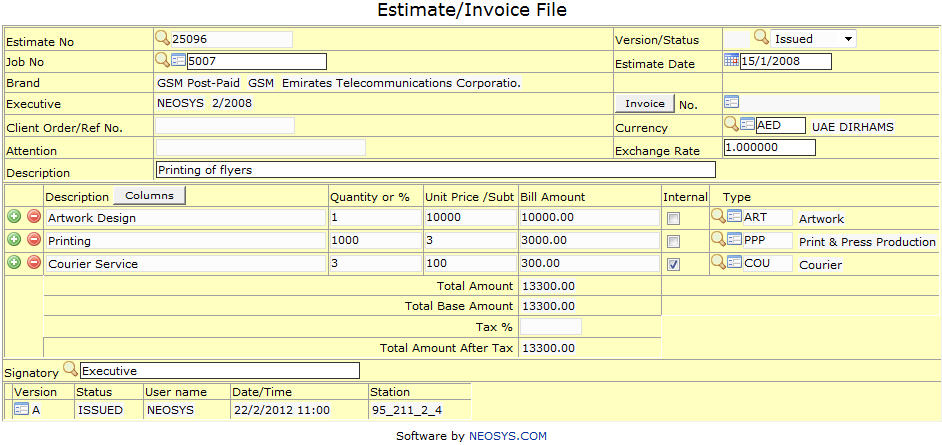Estimate File
This section allows us to generate job estimates, to be sent to the Client.
Estimate No.
Create new job estimate or copy existing job estimate/Purchase Order.
Enter existing estimate no. code or Search for specific estimate no..
Version / Status
Shows the most recent estimate version & status. The default value is ISSUED for a new job. Also can be changed to DRAFT, APPROVED, CANCELLED or DELIVERED.
- Default Status Value: ‘Issued'
- Other Possible Status Values: 'Draft', ‘Approved’, 'Cancelled' and ‘Delivered’
Job No.
Create new or open existing job
Enter existing job no. code or Search for specific job no..
Brand
Shows product name of estimate
Enter brand code, search for existing brand or create new brand.
Executive
Shows current Estimate Owner's Name
Attention
Shows Client Representative's Name.
Currency
Shows currency used for invoicing
Enter currency code, search for existing currency or create new currency.
Description
Contains header information, between one or two words, for the detailed information in the Brief.
Type
Shows nature of the job.
Enter type code, search for existing type or create new type.
Note - Jobs can have one or more type i.e. A job can have Printing and also have artwork and creative design. All these types cannot be selected together. In this case, NEOSYS has an option to leave this field blank and enter the type in an estimate and in the proper line.
Internal
This checkbox allows adding internal lines on an estimate. An internal line allows invoice amount to be recorded while not forcing it to be shown on the Invoice.
The option Show and Hide on the Invoice/Proforma page is used to show or hide the internal line on invoice. However, it doesn’t affect the bill amount.
If you select "Hide", the amount of the internal line will add up to the amount in the line above it and if you select “Show”, the internal line will be printed in the Invoice body separately with asterisks in the starting of the description.
Job Estimate Versions
Shows Estimate File's Version History.
Amendments to File lead to new version creation.