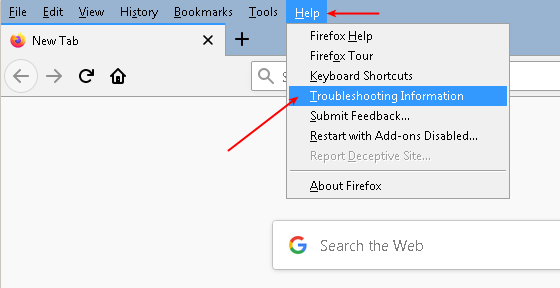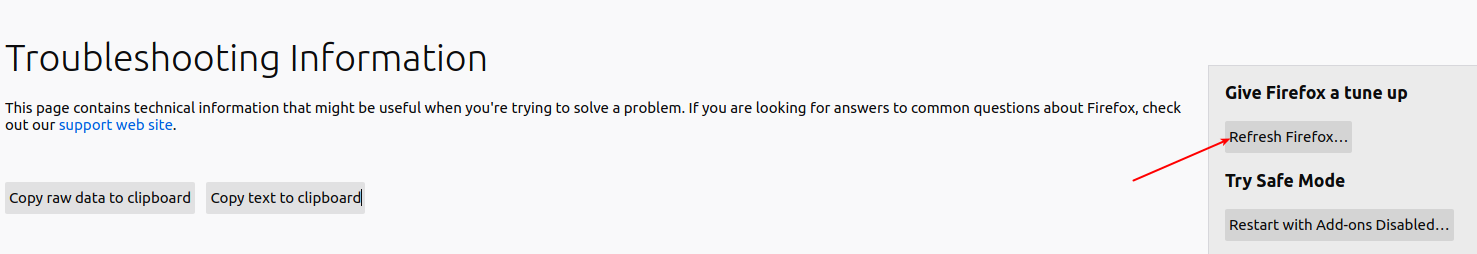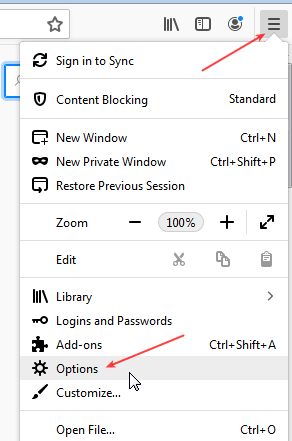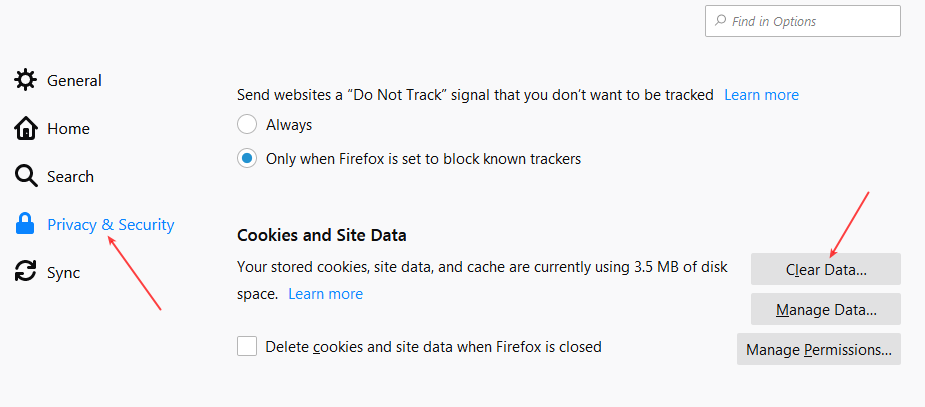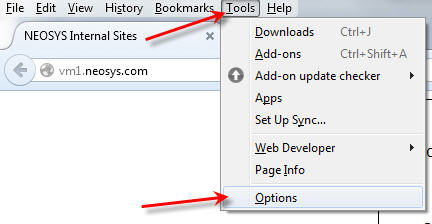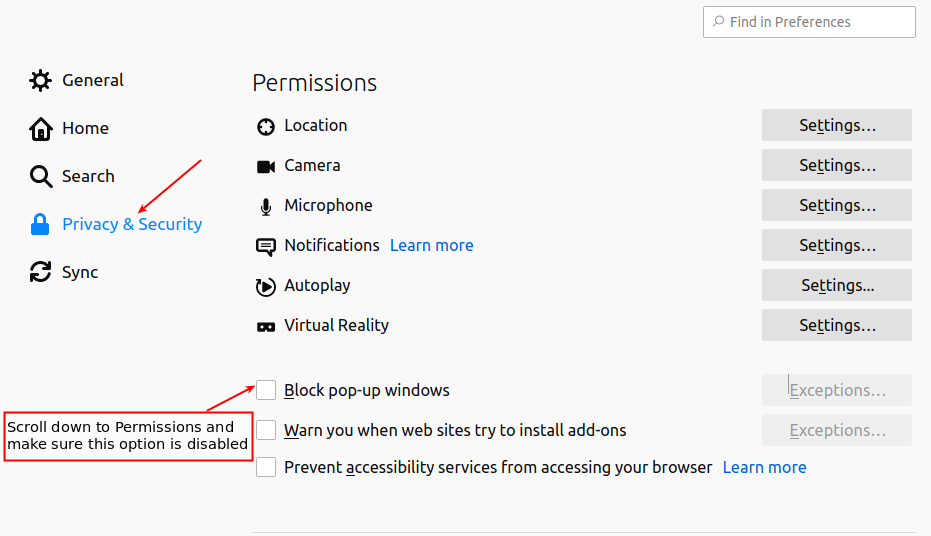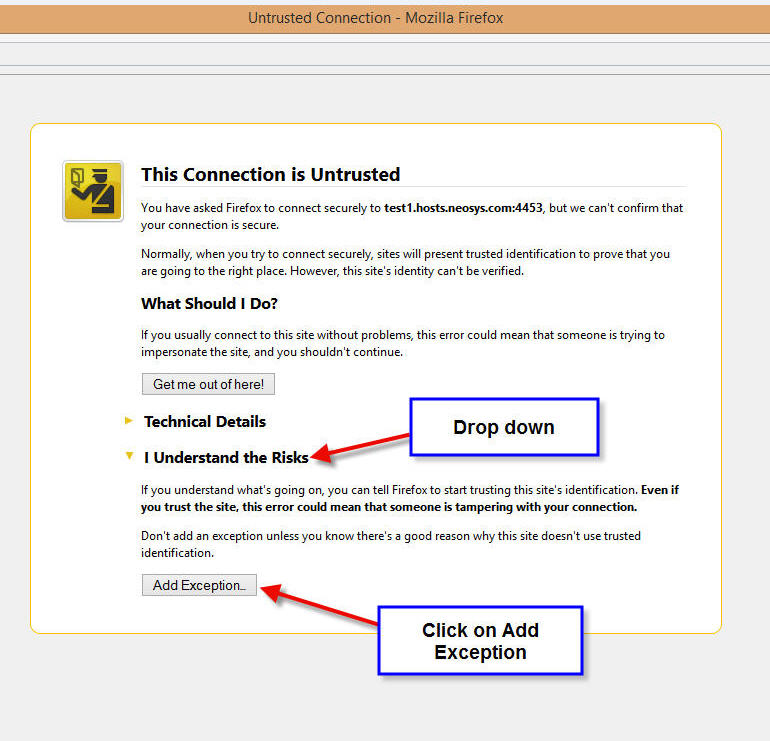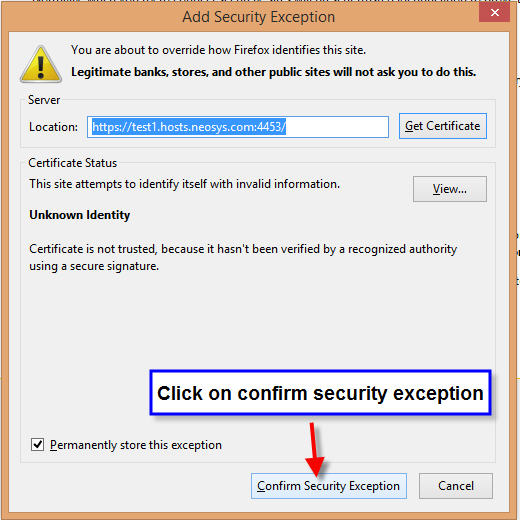Configuring Firefox: Difference between revisions
From NEOSYS User Support Wiki
Jump to navigationJump to search
| Line 35: | Line 35: | ||
[[image:pbf2.jpg]] | [[image:pbf2.jpg]] | ||
== Installing Certificate and Adding NEOSYS to Trusted Sites == | |||
When accessing NEOSYS, if the certificate was not installed earlier from any other browser, a new window opens up saying the connection is untrusted. Users must add the website as exception as shown below. | |||
[[image:FFcertificate1.jpg]] | |||
[[image:FFcertificate2.jpg]] | |||
Revision as of 08:36, 2 February 2015
Configuring Firefox
Resetting browser to Factory settings
Users must ensure that Clear Cache is done and Popup Blocker is disabled once the browser is Reset to factory settings.
For older versions of Firefox
- Go into your Home folder
- Go into the Library folder
- Go into the Application Support folder
- Go into the Firefox folder
- Go into the Profiles folder
- Copy contents of the profile folder to the desktop
- Delete contents of profile folder
- Run Firefox and it will be defaulted back to the original settings.
For Firefox 13.0+
Go to Help> Troubleshooting
Clearing Cache
Disabling Popup Blocker
Installing Certificate and Adding NEOSYS to Trusted Sites
When accessing NEOSYS, if the certificate was not installed earlier from any other browser, a new window opens up saying the connection is untrusted. Users must add the website as exception as shown below.