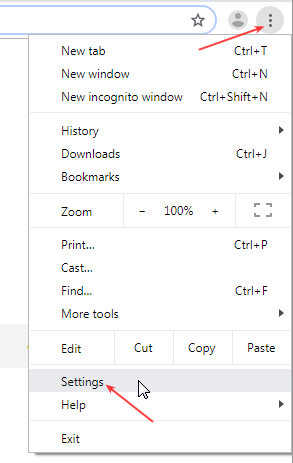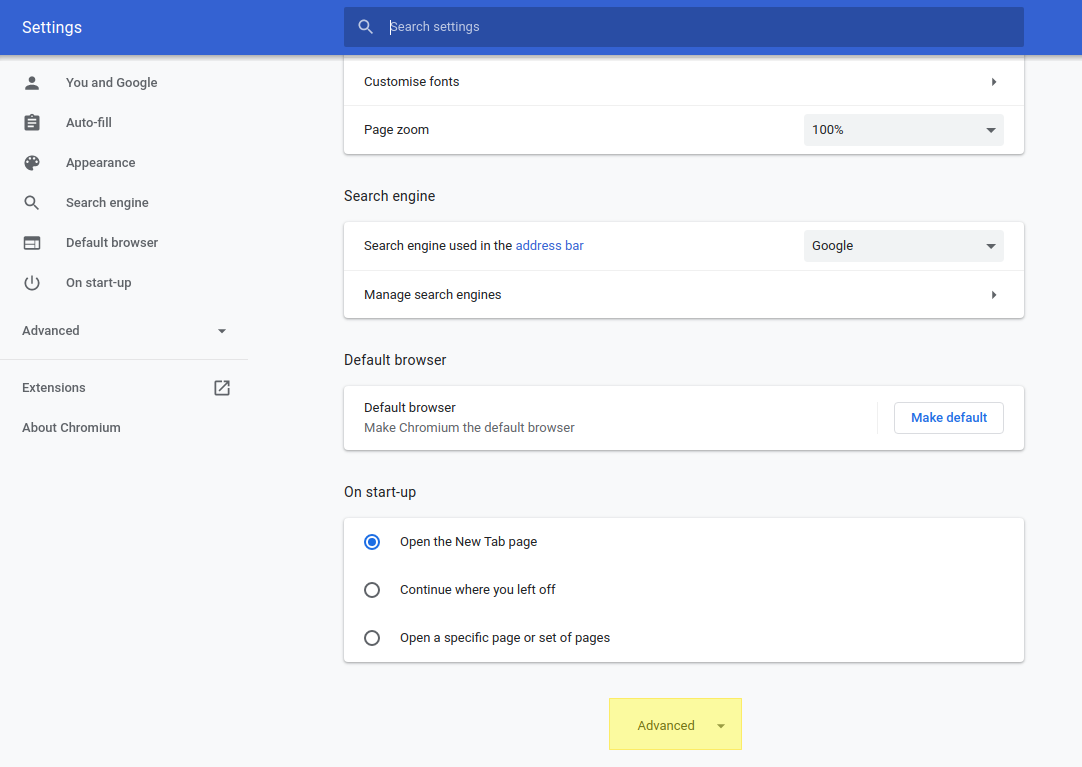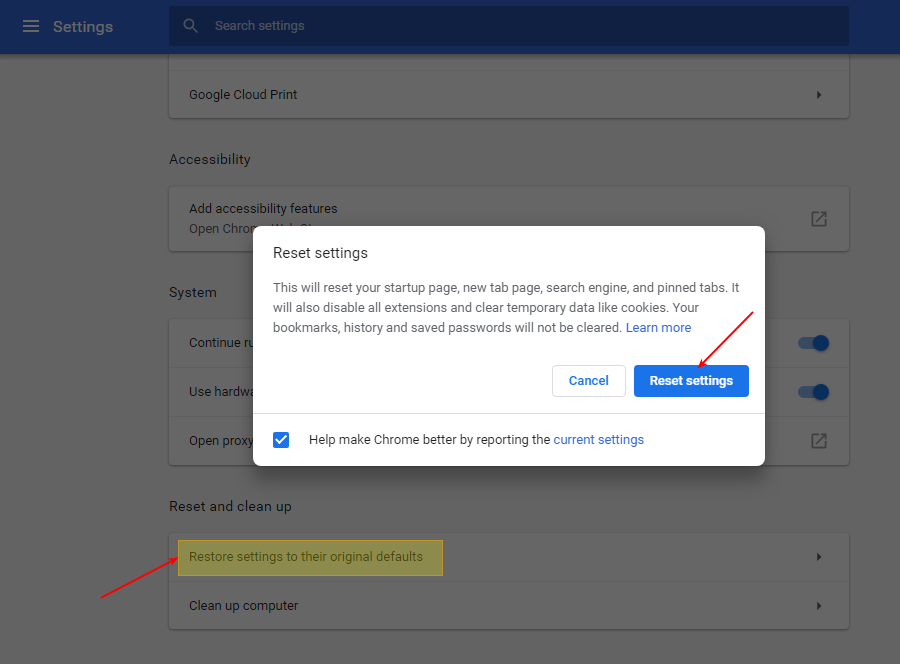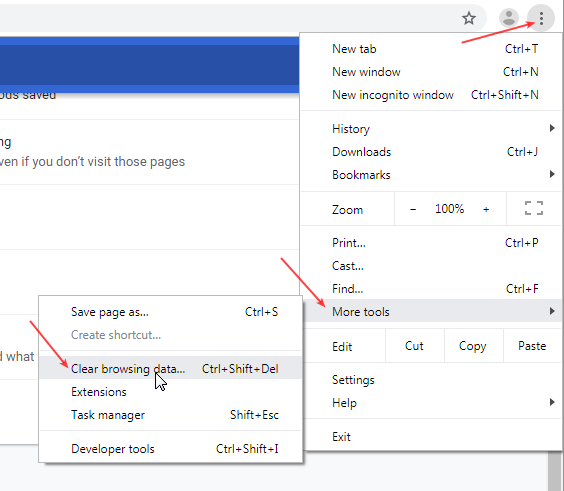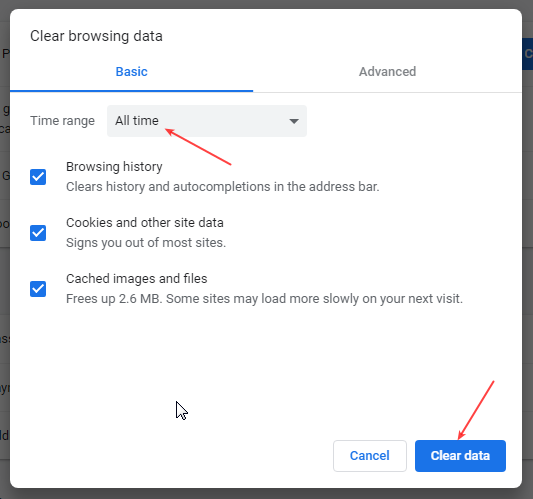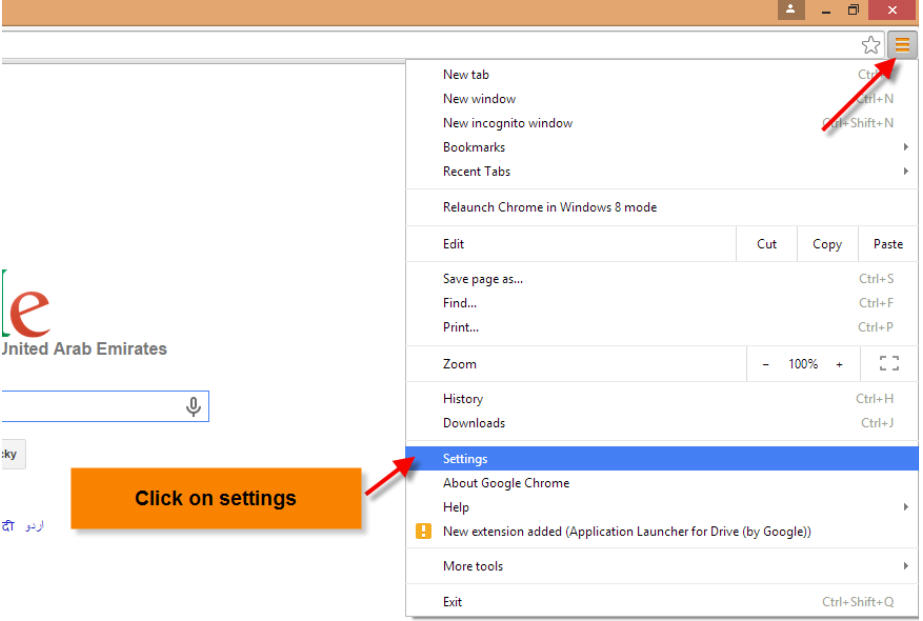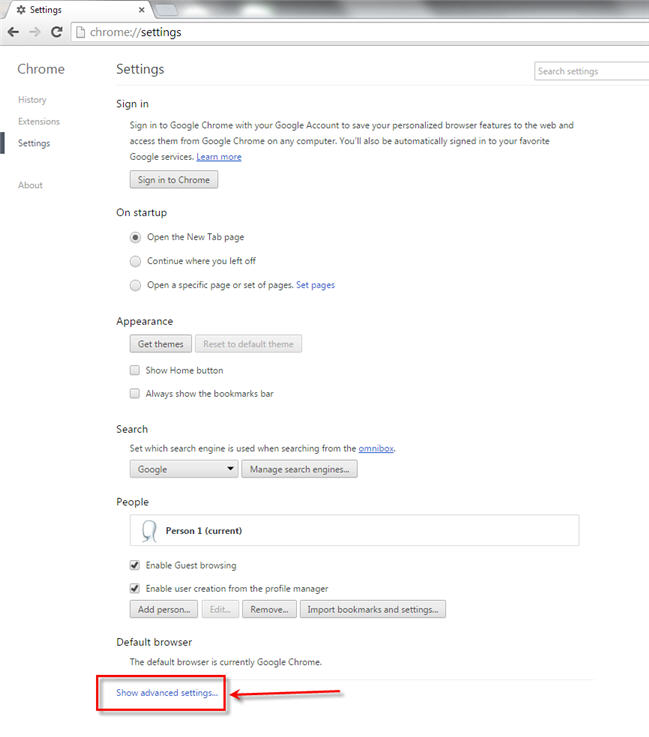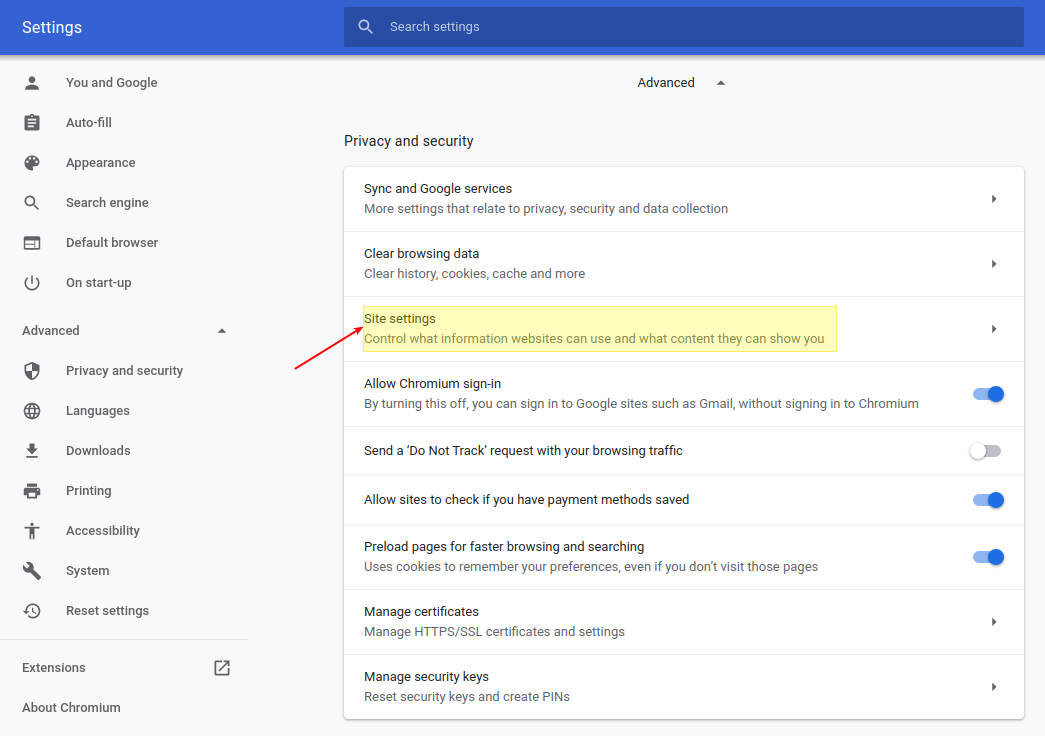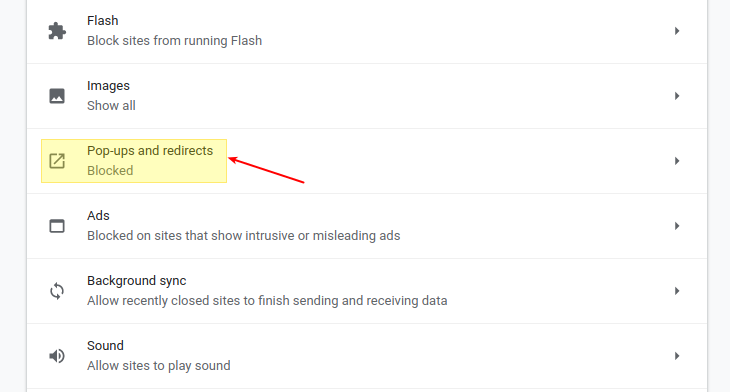Configuring Chrome: Difference between revisions
From NEOSYS User Support Wiki
Jump to navigationJump to search
| Line 6: | Line 6: | ||
[[image:RB1.jpg]] | [[image:RB1.jpg]] | ||
[[image:RB2.jpg]] | [[image:RB2.jpg]] | ||
| Line 12: | Line 13: | ||
== Clearing Cache == | == Clearing Cache == | ||
Follow the screenshots below to do a Clear Cache in Chrome browser | |||
[[image:cc1.jpg]] | [[image:cc1.jpg]] | ||
[[image:Cc2.jpg]] | |||
== Disabling Popup Blocker == | == Disabling Popup Blocker == | ||
Follow the screenshots below to Disable the Popup Blocker in Chrome. This is important to allow Neosys popups in the browser. | |||
[[image:ppb1.jpg]] | [[image:ppb1.jpg]] | ||
Revision as of 08:50, 2 February 2015
Configuring Chrome
Resetting browser to Factory settings
Users must ensure that Clear Cache is done and Popup Blocker is disabled once the browser is Reset to factory settings.
Clearing Cache
Follow the screenshots below to do a Clear Cache in Chrome browser
Disabling Popup Blocker
Follow the screenshots below to Disable the Popup Blocker in Chrome. This is important to allow Neosys popups in the browser.