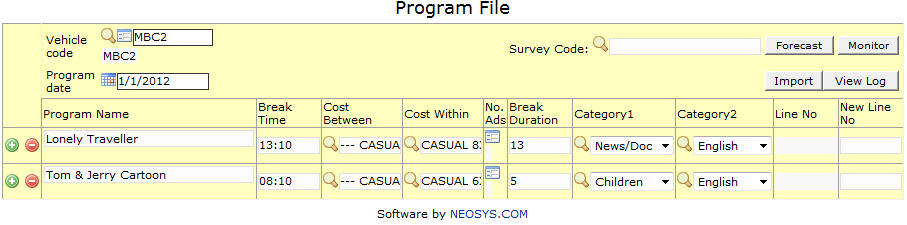Program Files
This screen enables users to enter Program details for vehicles. These are programs for which we book ads to be published/aired etc.
Vehicle Code
Vehicle name to which the Program belongs to.
Enter vehicle code, search for existing vehicle or create new vehicle.
Program Date
The date from which program is displayed.
Select a start date for the program from the calendar provided or enter a date in the dd/mm/yyyy format.
Program Name
Name of the Program for which the ads will be booked.
Enter the name of the program as visible on the medium.
Break Time
Break time between the program during which the ads will be booked/placed.
Enter time (in 24 hr format) at which break occurs.
No. of Ads
Shows total no. of ads planned for the program.
Break Duration
Duration for which Break period lasts.
Enter time duration for which break lasts.
Category 1
Main Category to which the Program belongs.
Enter existing category code or Search for specific category.
Category 2
Sub category (if any) to which the program belongs.
Enter existing sub category code or Search for specific sub category.