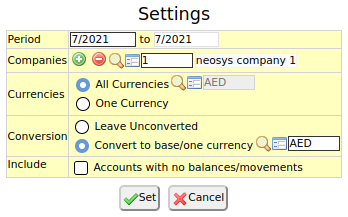Settings
From NEOSYS User Support Wiki
The settings configured on this screen are filters and apply as default settings in the reports under the Finance menu. This screen can be accessed under Menu>Finance>Settings OR on report screens where the Finance Settings are visible, by clicking on the "Change" button adjacent to it.
Period
Filter for specific time period(s).
Enter From and To periods in MM/YY format.
Companies
Filter for specific Company/companies.
Enter Company code or Search for existing Company or Create a new Company. Click (+) to select multiple Companies
Currencies
Filter for specific currency or All currency.
- Select "All currencies" to include transactions in all currencies for reports.
- Select "One currency" to filter transactions by one specific currency. Specify the currency code in the adjacent field or search for existing currency code or create a new currency code in the Currency and Exchange rate file.
Conversion
Filter to leave currencies unconverted or convert to 1 specific currency.
- Select "Leave unconverted" to see transactions in their original currency.
- Select "Convert to base/one currency" to view the total of all transactions in one specific currency. Specify the currency code in the adjacent field or search for existing currency code or create a new currency code in the Currency and Exchange rate file.