Journal Entry/Query
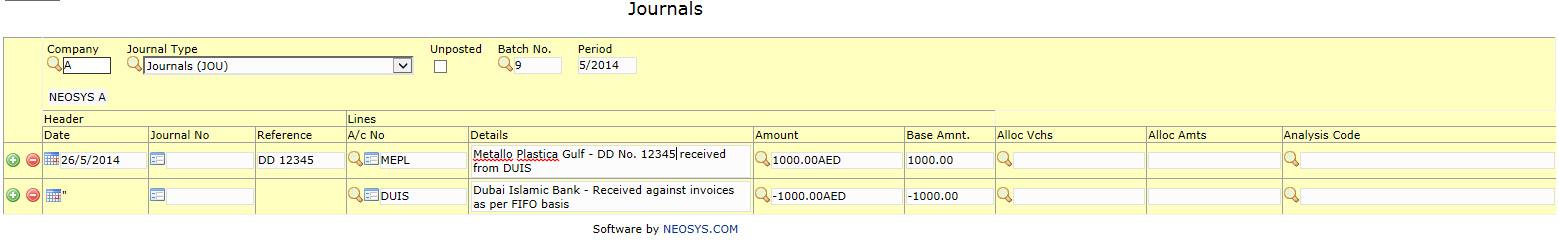
Journal Entry/Query
This is the page where Finance entries are recorded. Entries can be created automatically (in case Media and Job module is used) or manually by entering details in the necessary fields. Entries can be saved as unposted, or saved and posted into respective accounts. The following fields have to be filled in order to create a journal entry
Company
User can enter company code or click on the search icon to choose between multiple companies. Shifting focus to the next field using Tab/Enter will populate the field with the company code set in Menu>Finance>Settings Journal entries saved under a particular company code are linked to the selected company’s books.
Journal Type
Journal types are setup in the Menu>Finance> Journal>Journal setup. Choose the right Journal type to make the appropriate entries Default journals in NEOSYS are Media Invoices/Credit notes (INV), Invoices/Credit notes (INP), Purchase invoices/Credit notes (PUR), Media Purchase invoices/Credit notes (MPU), Receipt Voucher (REC), Payment Voucher (PAY), Petty cash payments (PET), Transfers (TRF), Journals (JOU), Recurring Journals (RJO), Opening Balances Journals (OB) and Revaluation journals (RV).
Unposted
This checkbox identifies whether the batch is posted or not. The checkbox will be checked if the entry is unposted. Unposted batches are journal entries that are saved in the system but do not reflect in Trial Balance and Financial statements. They do not appear in Ledger printouts unless Ledgers Printouts are explicitly set to include unposted items in the Ledger Printout settings page.
Batch No.
This is the number given to identify a journal entry (Journal entry conists of several recordings each of which is either a debit or a credit). A batch can have 1 or more vouchers. Unposted batches have a different sequence of numbering compared to posted batches’ sequence of numbering. Clicking on the search icon opens a list of periods in which the batches were posted. This list contains posted and unposted batches and the unposted batches are identified by UNPOSTED displayed to the right of the period. Select a period to display the list of batches. In addition to batch no. this list also gives information about First voucher number in the batch, First Account Name in the batch, Period, user it was saved by, whether posted or not and the number of lines in the batch.
Period
Default period is the current period in M/YYYY format. This can be changed by the user before saving a batch. The significance of the period is that the journal is posted into the period specified.
Body of the Journal
The columns that appear are set under Menu>Finance> Journal>Journal setup. NEOSYS defaults to assuming that the FIRST line of a voucher is considered to be the main posting and all the other lines are "contra" or "bifurcations" of the first. Virtually every voucher falls into this ONE MAIN+ONE OR MORE CONTRAS concept. Few important columns are:
- Date: Date is entered in the line with the MAIN account and a ditto sign (“) is entered in the lines with OTHER accounts. The same date is used in Voucher file. Date need not match the period of the batch. The date mentioned here helps in the age balance report.
- Voucher No.: The heading of this column may be configured as Invoice no or Payment No. etc. under Journal setup according to the journal type. Vouchers number is auto-generated if specified in Journal Setup
- Main Account number: It is the account number of the FIRST line of a voucher which is considered the main posting
- Main Amount: Amount that has to be posted to the main account in any currency. Amount when manually entered should be followed by the currency code. If no currency code is entered then the base currency code defined in Company File is automatically appended. This applies to all fields where a amount and currency is entered
- Main Base: Amount that has to be posted to the main account in base currency
- Other Account number: It is the account number in the contra line of the first line
- Other Amount: Amount that has to be posted to the contra account in any currency
- Other Base: Amount that has to be posted to the other account in base currency
- Alloc vouchers: Select from a list, the vouchers that are allocated with the posting of the current voucher that is being entered
- Alloc amounts: Amount that is being allocated from the voucher selected in Alloc voucher
- Analysis code: All Revenue and Cost accounts must have a analysis code. This enables billing analysis reports under Menu>Analysis>Billing Analysis
At the moment Analysis code is must and only required for accounts which are defined as a bill or cost account on billing analysis type. Clicking on the search icon of analysis code after entering a bill or cost account in the line, opens up a new page where the following fields are defined
- Bill/Cost
- Media/Jobs
- Brand
- Vehicle (Available when the account is related to Media)
- Supplier (Available when the account is related to Jobs or Production)
- Type (Available when the account is related to Jobs or Production)
- Market (Available when the account is related to Jobs or Production)