Using NEOSYS Timesheets System
From NEOSYS User Support Wiki
Entering Time Sheets
- Scroll to Menu > Timesheets > Timesheets File
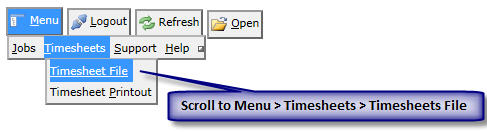
- You will come across the following screen
File:Timesheet timesheetblankfile.jpg - Select the date for which timesheet is to be entered
- Enter an existing Job no. or Press F7 to search. You can view Job details by entering job no. and Pressing F6. Click on (+) to enter multiple Jobs
- Select appropriate 'Activity'
- Enter the Time Duration
- Enter necessary comments in 'Details'
- Click on Save