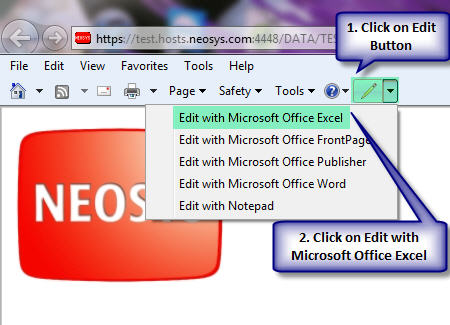How to enable EDIT button in IE
From NEOSYS User Support Wiki
How to enable EDIT button (Command Bar) in Internet Explorer
To enable the Edit button in the Command Bar, do the following:
- Open Internet Explorer
- Click on the Tab button to display the Menu Bar.
- Right Click on the Menu Bar and Select Command Bar.
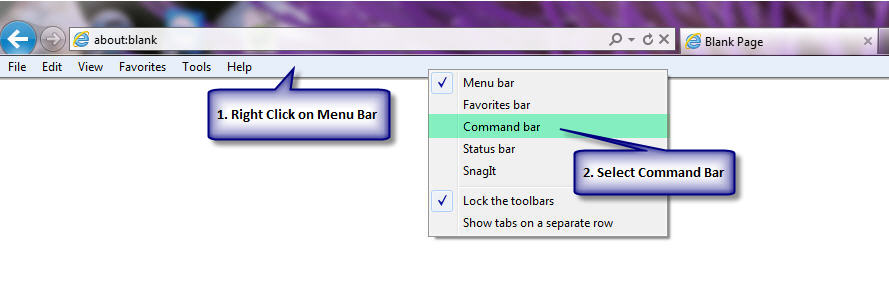
A new Toolbar i.e. the Command bar appears as follows: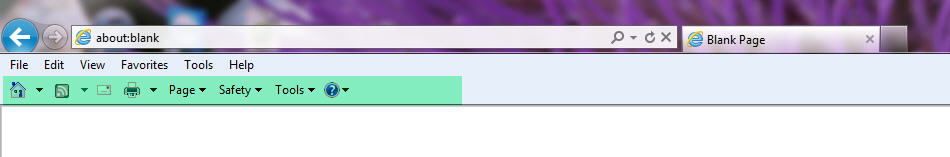
- Right Click on the Command Bar and Select Customize > Add or Remove Commands.
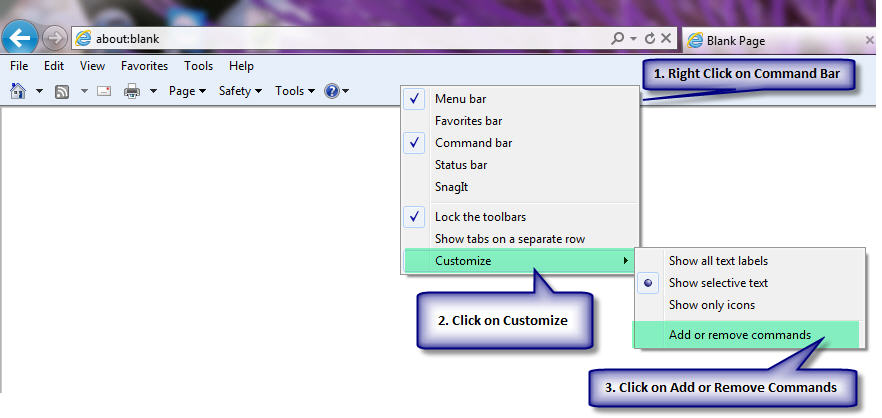
- From the Available Toolbar Buttons on the left hand side Select EDIT, Click on Add and Click on Close
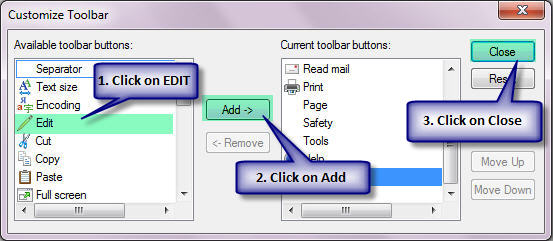
The EDIT Button shows up in your Command Bar. - You can now open the NEOSYS report in excel by Clicking on the Edit Button and Select Edit with Microsoft Office Excel.