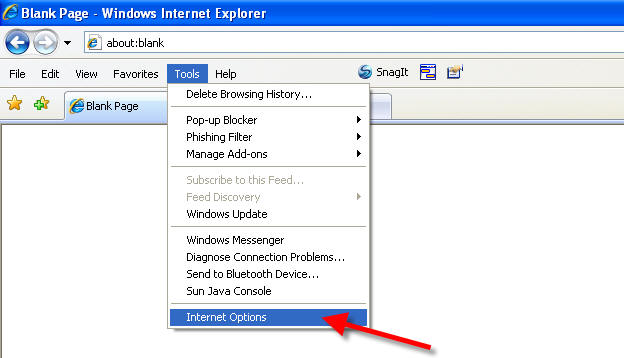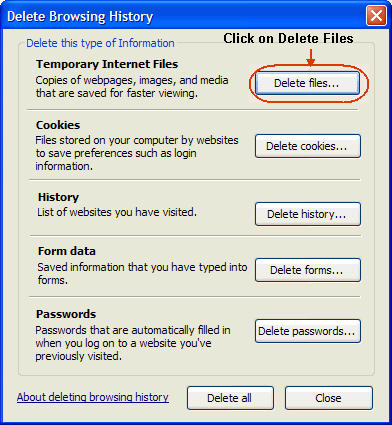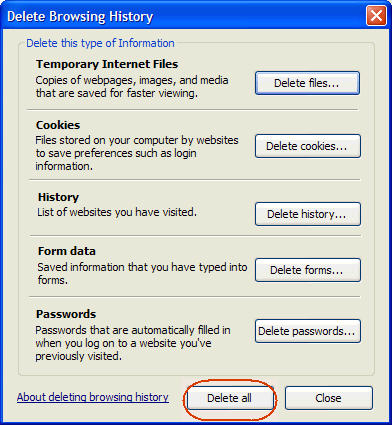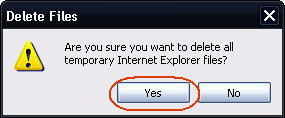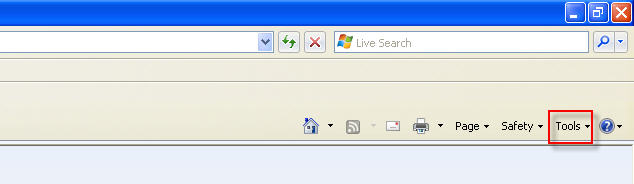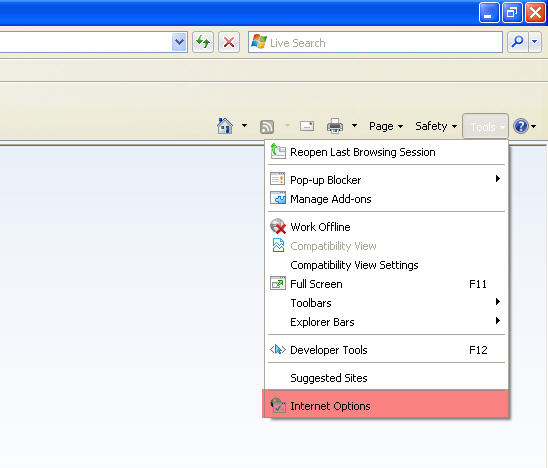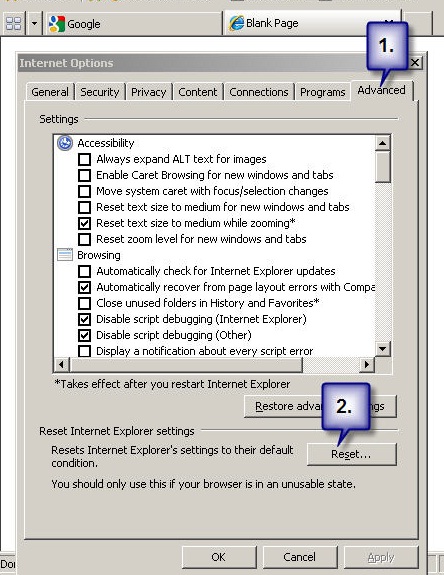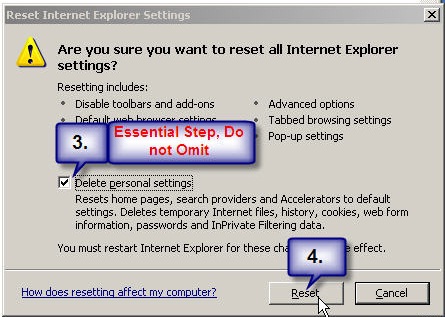Internet Explorer 7
From NEOSYS User Support Wiki
Internet Explorer 7
- Save all your work and close ALL open IE windows
- Open up a new IE window
- Click on Tools
Note: If you cannot view the TOOLS option then you can click on the ALT key while in Internet Explorer to display it - Click the General tab, and then, under Browsing history, click Delete.
- Click Delete All
- Click Yes to confirm that you want to delete this information, and then click OK.
- Restart Internet Explorer
If the problem with the browser still persists, follow the below instructions to reset your browser to factory settings: