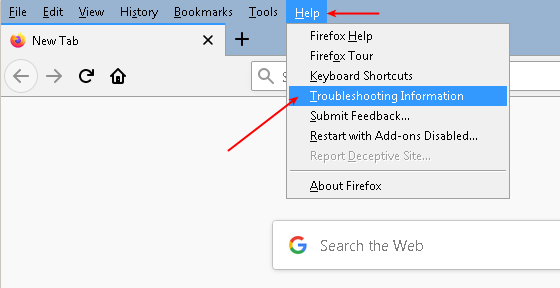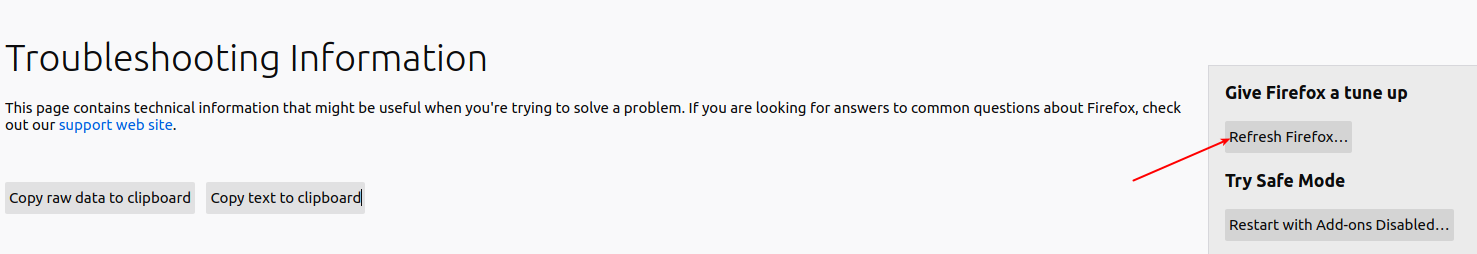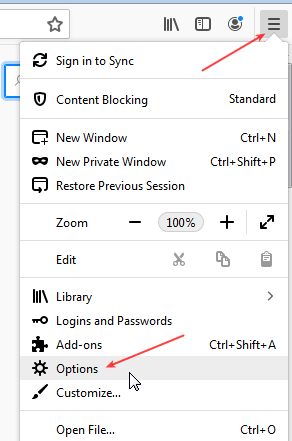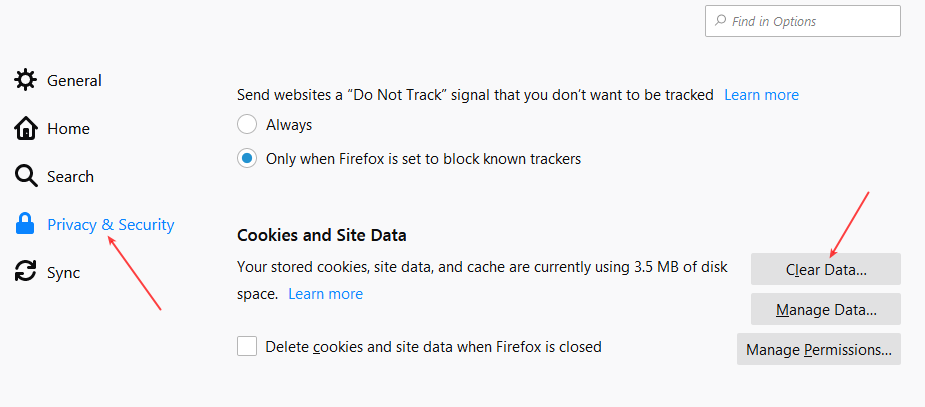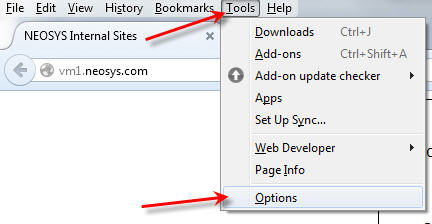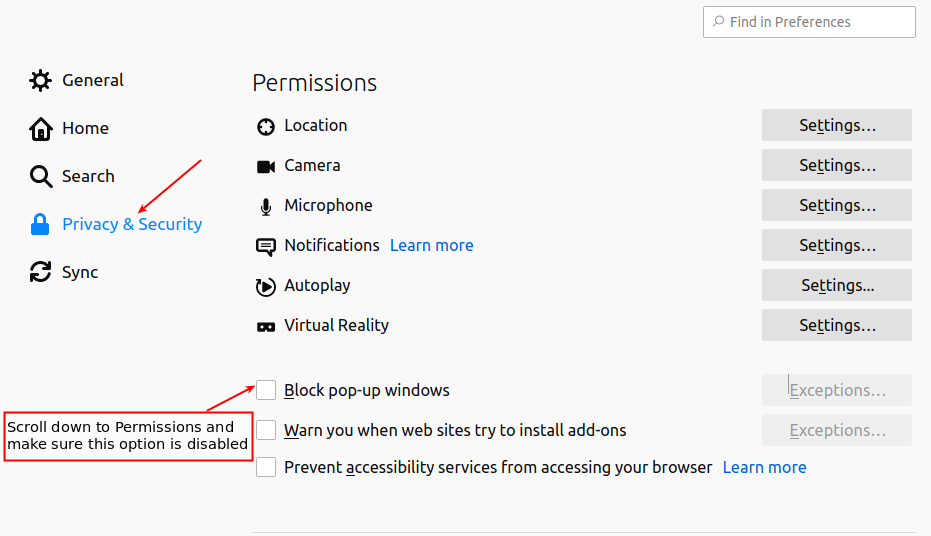Configuring Firefox
From NEOSYS User Support Wiki
Configuring Firefox
Resetting browser to Factory settings
Users must ensure that Clear Cache is done and Popup Blocker is disabled once the browser is Reset to factory settings. After every Reset users must restart their browser for changes to take effect.
For older versions of Firefox
- Go into your Home folder
- Go into the Library folder
- Go into the Application Support folder
- Go into the Firefox folder
- Go into the Profiles folder
- Copy contents of the profile folder to the desktop
- Delete contents of profile folder
- Run Firefox and it will be defaulted back to the original settings.
For Firefox 13.0+
Go to Help> Troubleshooting
Clearing Cache
Follow the screenshots below to do a Clear Cache in Firefox browser
Disabling Popup Blocker
Follow the screenshots below to Disable the Popup Blocker in Firefox. This is important to allow Neosys popups in the browser.
Adding NEOSYS to Trusted Sites
Users must add the website as exception as shown below.