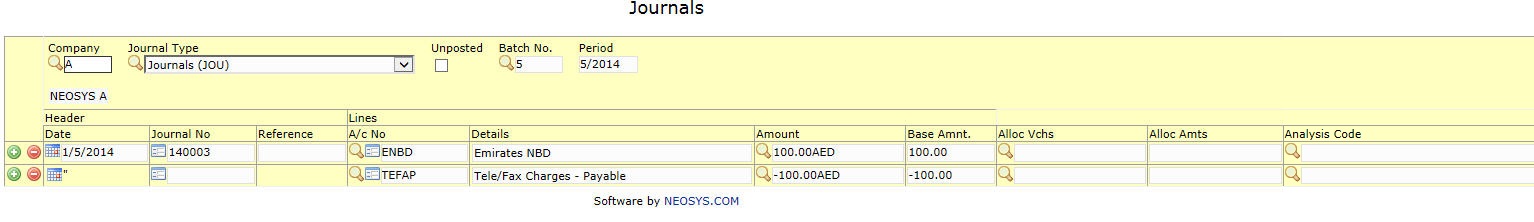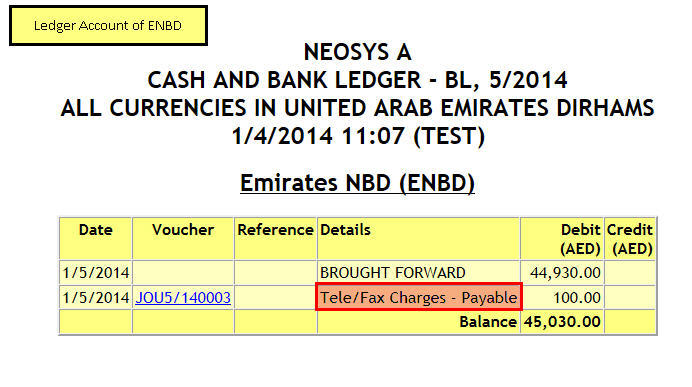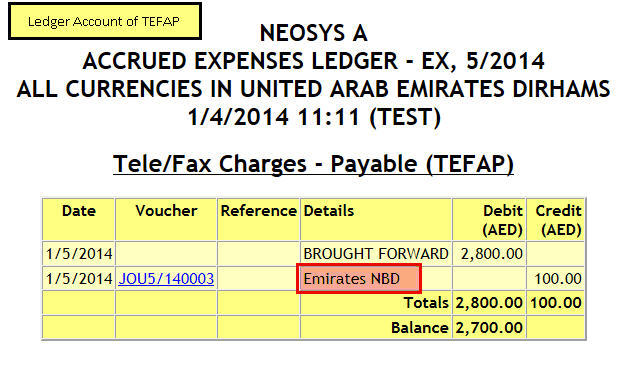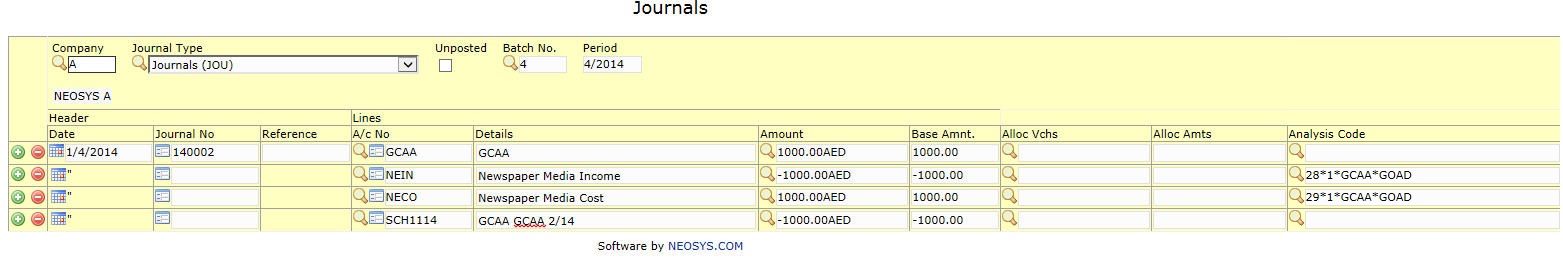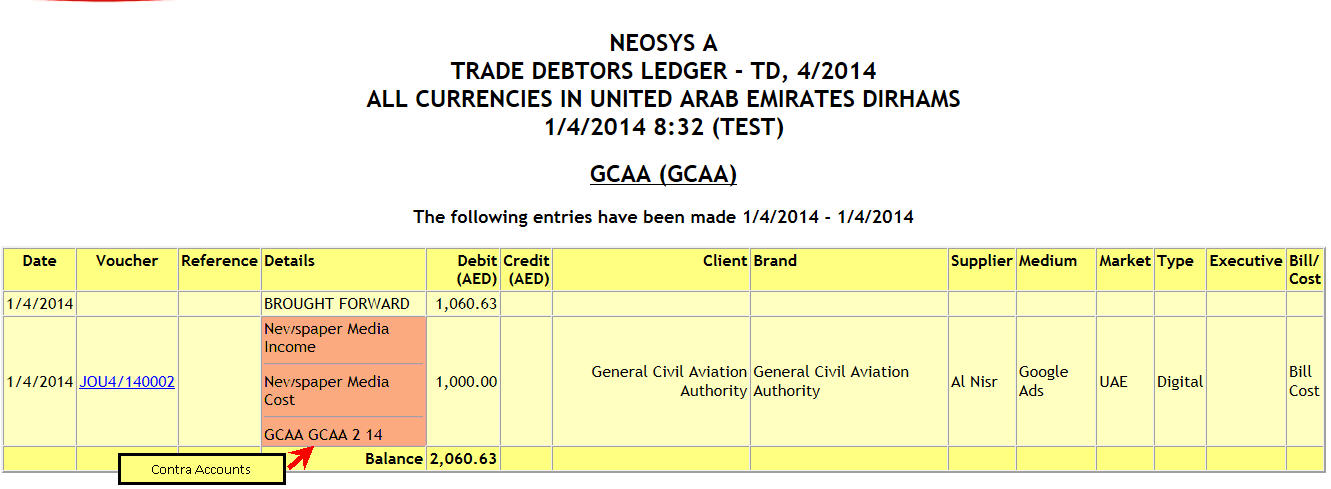Automatic Details on Ledger Account
There is a simple concept in NEOSYS that allows the details on ledger accounts to come automatically. This can considerably reduce the amount of typing on Journal data entry.
The idea is that the details or account name on the other side of the voucher are interesting information. Each account therefore refers to the other.
If you do not want the automatic details concept then simply enter precisely the details you want to show on the account on each line of the voucher.
Put simply, if you credit bank account 1 and debit expense account 2 telephones then if there are no specific transaction related details entered on the journal then the details on the ledger account of bank account 1 shows the name of the expense account 2 - telephones and the details on the ledger account of the expense account 2 telephones shows the name of the bank account 1 as shown in the screenshots below.
In order for this trick to work, simply leave the account name in the details column and do not change it. If you do change it and want to get back to the original state then either blank the details so the account name returns or retype the account name *precisely*
Note that NEOSYS puts the account name in the details column by default in Journal Entry screen. Since it is pointless to show the account name in the details of the same account then NEOSYS suppresses it on the ledger account. Therefore if you leave the account name in the details and add nothing, it is as if you put no details in the journal data entry. So if you add no details NEOSYS puts on the ledger account the details of the other account.
Vouchers with 3 or more lines
NEOSYS defaults to assuming that the FIRST line of a voucher is considered to be the main posting and all the other lines are "contra" or "bifurcations" of the first. Virtually every voucher falls into this ONE MAIN+ONE OR MORE CONTRAS concept.
Therefore, if you debit account 1 and credit/debit accounts 2, 3 and 4 then on account 1 the names of accounts 2, 3 and 4 will show as shown in the screenshots below. On accounts 2, 3 and 4 only the account name of account 1 will show.
Warning: Forget any concept of always putting the debits first followed by credits. When entering general journals of more than one line make sure that you put the "main" account first followed by the balancing debits/credits, regardless of whether it is debit or credit.