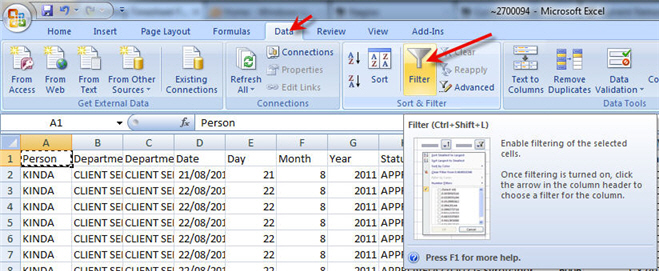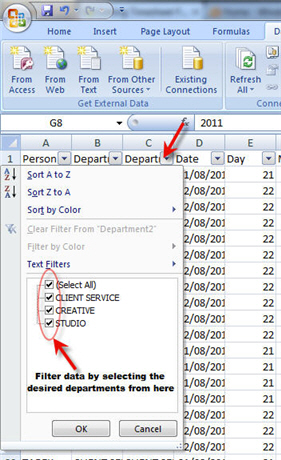Timesheet FAQ
Who approves the timesheets entered by an Approver?
All Timesheet approver's timesheets are approved ONCE A WEEK (on the first working day of the week whatever that is per market) by the first timesheet administrator ABOVE THEM IN AUTHORIZATION FILE *REGARDLESS OF USER GROUPING/DEPT*.
All Timesheet approver's timesheets are approved ONCE A WEEK (on the first working day of the week whatever that is per market) by the first timesheet administrator ABOVE THEM IN AUTHORIZATION FILE *REGARDLESS OF USER GROUPING/DEPT*.
How to generate reports using Timesheet Analysis?
Generating reports using Timesheet Analysis
Follow the steps listed below to generate the desired reports using Timesheet Analysis :
- Goto MENU > Timesheets > Timesheets Analysis
- Enter the desired dates in the “From” and “To” fields
- Leave the “User’s” field blank to generate a report for all, else enter the names of the desired users.
- Click “Analyse” or Hit the F9 key (now wait for a moment as the list is being generated – it may take some time depending on the size of the list)
- A pop-up msg will appear as follows :
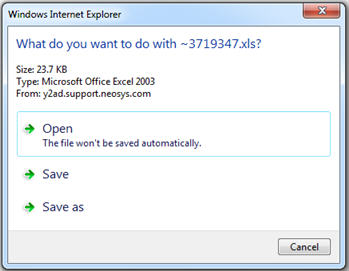
- Click “Open” and wait for the data to export to an excel sheet.
- The following msg might appear next :
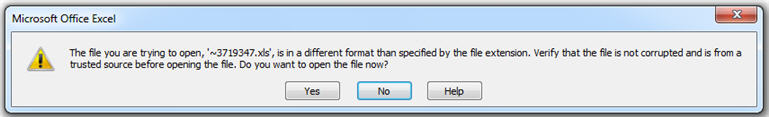
- Click “Yes”
- You will now see an excel sheet with all the data you are looking for.
- Now simply use the excel data filter function to size down the data to suit your report.
The Data filter option in MS Excel can be used by clicking on the menu option as shown below :
Below is an example where the data is being filtered by "Department"
How to ensure accurate & timely Timesheet data entry?
Strategy for ensuring accurate timely TS data entry
NEOSYS works on a daily TS entry concept to encourage daily data entry of timesheet info.
Problem
People can often remember what jobs they worked on, and roughly for how long, for one day - but not for longer unless they take notes. If TS users are allowed to leave their TS un-entered for more than one day, and especially if they are allowed to leave them un-entered for up to 7 days for example, then, human nature being what it is, many TS users are not going to enter their TS at the time when they can remember what they did. If forced to enter TS data after some time, they will come to dislike the TS system and possibly enter spurious records from memory.
Solution
Timesheet administrators should review and act upon the daily TS Summary Report and daily TS Reminder Email ON A DAILY BASIS. They should urgently request managers to immediately council any TS users who are delaying entering their TS for more than one day.
If management are unable to generally rectify staff delay on TS data entry then it will be clear to all that the TS data is compromised.
A future version of NEOSYS might prevent users from using NEOSYS until their TS is entered but this is of limited value if their only use NEOSYS to enter TS.
Initially NEOSYS is setup to block timesheet data entry older than 3 days. If users hit this limit then it can be increased (temporarily) for up to 7 days or even more but only after advising timesheet administrators of the problem and solution discussed above. The idea is to verify that timesheet administrators are in fact taking the necessary action and council them if not.