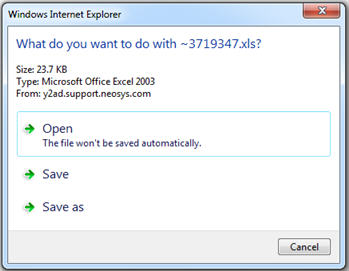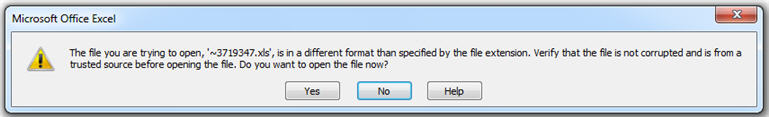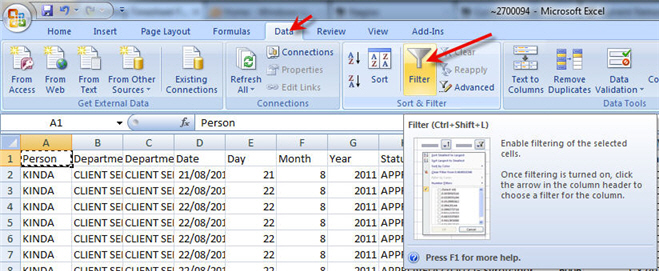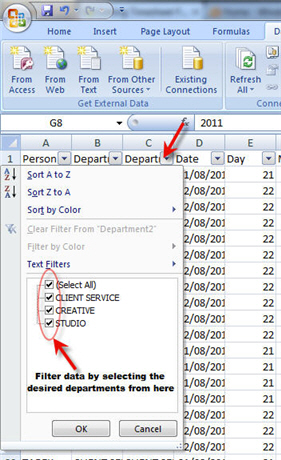Timesheet FAQ
From NEOSYS User Support Wiki
Who approves the timesheets entered by an Approver?
All Timesheet approver's timesheets are approved ONCE A WEEK (on the first working day of the week whatever that is per market) by the first timesheet administrator ABOVE THEM IN AUTHORIZATION FILE *REGARDLESS OF USER GROUPING/DEPT*.
Generating reports using Timesheet Analysis
Follow the steps listed below to generate the desired reports using Timesheet Analysis :
- Goto MENU > Timesheets > Timesheets Analysis
- Enter the desired dates in the “From” and “To” fields
- Leave the “User’s” field blank to generate a report for all, else enter the names of the desired users.
- Click “Analyse” or Hit the F9 key (now wait for a moment as the list is being generated – it may take some time depending on the size of the list)
- A pop-up msg will appear as follows :
- Click “Open” and wait for the data to export to an excel sheet.
- The following msg might appear next :
- Click “Yes”
- You will now see an excel sheet with all the data you are looking for.
- Now simply use the excel data filter function to size down the data to suit your report.
The Data filter option in MS Excel can be used by clicking on the menu option as shown below :
Below is an example where the data is being filtered by "Department"