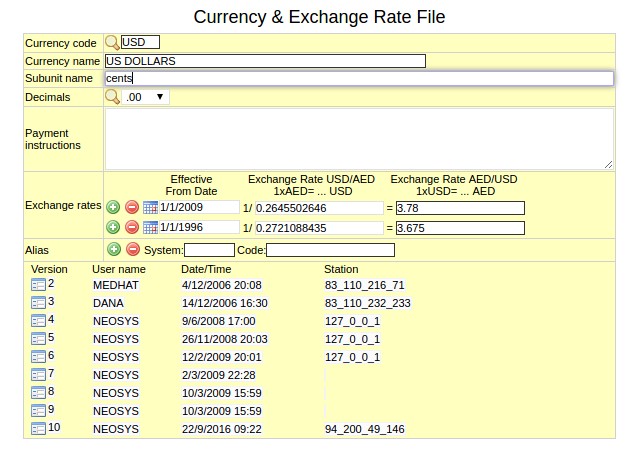Currency & Exchange Rate File
Currency code
Codes are short abbreviations given to records under various files in the NEOSYS database. Codes are easier to remember and information pertaining to a particular record can be pulled up by entering its code. It cannot be more than 8 alphanumeric characters.
NEOSYS advises users to use the 4 letter coding system in order to ease the complex task of assigning different codes to various records. See Codes in NEOSYS.
Currency name
Specify the name of the currency as you would want it to be referred to throughout the system. eg, USD, US Dollars,etc.
ISO 4217 code
ISO 4217 is an international standard describing three letter codes to define the names of currencies established by the International Organization for Standardization (ISO).
This field is updated with the ISO 4217 code of the currency.
Subunit name
Specify the name of the subunit of the currency,eg.cents for USD, fils for AED,etc.
Decimals
Select the decimal points depending on the subunit of the currency. You can either choose '.00' or '.000'.
For currencies divided into 100 subunits select '.00' as decimals, eg.UAE Dirham, US Dollar,etc
For currencies divided into 1000 subunits select '.000' as decimals, eg.Omani Riyal, Kuwaiti Dinar, Tunisian Dinar, etc.
Payment instructions
Specify the payment instructions as they should appear on the invoice.
NEOSYS picks up the first available payment instructions from the following locations and ignores any instructions in the later files.
- Client file
- Currency file
- Company file
- Configuration File
Note: If, following the normal rules, the payment instructions are "NONE" then the instructions are blank.
Exchange rates
Displays the exchange rate of the currency against the base currency.
Specify the exchange rates of the currency.
Currency exchange rates vary from time to time and NEOSYS allows us to keep track of these variations with a date reference. We can add lines to this option and enter the date along with the exchange rate. The schedule would only pull up the exchange rate with the latest date.