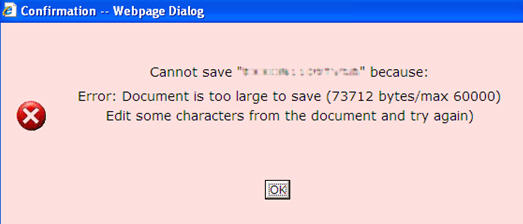Troubleshooting NEOSYS Media System
Correcting order of ads in media diary
After changing any reference files like clients, suppliers and media vehicles the order of ads may be incorrect.
For example changing the supplier of a vehicle may result in a media diary ordered by vehicle to incorrectly show ads from one vehicle in two separate places in the report instead of together.
The solution is to run the CREATEADS program in maintenance mode.
F5 CREATEADS
Client / Brand / Category change does not reflect in Media Diary
Unusually for NEOSYS, in the ADS file (on which the media diary and all "List of Ads" type reports and files are based) lots of referential information (like client/supplier etc) is frozen at the point of the last update. Running CREATEADS rebuilds the ads file and therefore gets/stores the latest client, supplier etc info into the ad records. Moving brands between clients and vehicles between suppliers is rare.
F5 CREATEADS
Note: When you run CREATEADS, it asks you to confirm a period from when to run this task. You need to be aware that any period before the input period will not show in any Media Diary Reports. Eg.if you input 2006, then you cannot generate a Media Diary for 2005 or any year backwards.
In most files other files, NEOSYS only stores the main codes like brand code and vehicle code and every time a report needs the client or supplier code it looks up that information from the separate brand or vehicle file so it always gets the latest info. This is how databases usually work. Actually some people would like the reports based on the ORIGINAL codes rather than the latest codes.
Cause: Possibly caused by user action
Explanation:May be user have changed the dates on the calendar and selected to NOT rebook the changes. Then the ads on the new dates would NOT have booking order numbers. It can be checked by inspecting the List of Booking Orders to find the time and date that the booking order was created and the time and date of all schedules file modifications.
Cause: System error - possible an unresolved NEOSYS software error
Recovery method 1:
This can take a long time on a large database and requires all users/neosys processes for the same database to be shut down.
F5 CREATEADS choose "Reindex the Ads File"
Fixing wrong exchange rates in invoices
Recovery method 2:
Resave the schedule(s) that show the problem. This is identical to CREATEADS but is much quicker and doesnt require all users to logoff. Of course if there are many errors then this isnt a practical solution.
Removing unnecessary items from List of Schedules Pending Invoices
Sometimes, schedules which don't need invoicing appear on the List of Schedules Pending Invoicing. This occurs if you do the following:
- Invoice the schedule. NEOSYS removes it from the pending invoicing list.
- Modify the schedule. NEOSYS puts it back onto the pending invoicing list.
- Modify the schedule back to as it was invoiced in. NEOSYS *doesn't* remove it from the pending invoicing list.
The solution is to ask for a proforma invoice for the schedule (in the invoice options page - select Certified-All Ads). This will give you a "nothing to invoice" message and remove it from the list. Asking for a proforma instead of an invoice is a precaution to avoid accidentally raising an invoice if there really is something to invoice on the schedule that you didn't expect, and will show you exactly what is pending invoicing.
If you are using the X option in the discounts/charges section to generate separate discount/fee invoices then you probably want to use Invoice Type: "Final" otherwise you will get an invoice that reverses the final invoice/credit note (since the default Invoice Type is "Initial")
Why do my two media vehicles/clients/etc come out as one line on the media analysis reports ?
Because you have given them exactly the same name. If you do this then NEOSYS assumes that you wish two vehicles/clients/etc. to be treated as one at least for analysis.
If you still want to see them separately and retain the similarity of name make some minor change in the name of one vehicle/client/etc. Even adding just a dot to one will cause them to appear as separate lines.
Hitting F9 is not giving the excel media diary but clicking "List" is
It seems that IE default security settings won't open an Excel file in response to pressing a key but only to a real click from the user.
A comment has been added on the screen to warn people about this in the new version of NEOSYS as shown below:
o Normal o Excel Worksheet (must actually click the "List" button) o Tabbed Text File
You can also enable the download as follows:
IE Tools Dropdown, Internet Options, Security Tab, Internet Zone, Custom Level, Downloads, Automatic Prompting for Downloads: ENABLE
Error: Document too large to save
The maximum size of the schedule file is 60000 bytes. One must always keep in mind that if the schedule file size exceeds the limit, the Schedule cannot be saved.
The error message displayed is:
To remove this error follow the steps:
- The unnecessary details in each line of the Schedule must be removed.
- Create a NEW Schedule File to book from a particular future date or a future month. Delete those details from the OLD Schedule File that could not be saved.
- DO NOT “REBOOK“any changes made on the OLD Schedule File.
- Continue to delete items of the OLD Schedule till it is ready to save.
- The key to reduce the size of the file is by NOT REBOOKING. If the changes are rebooked the size of the file will increase making it more difficult to save the OLD Schedule.