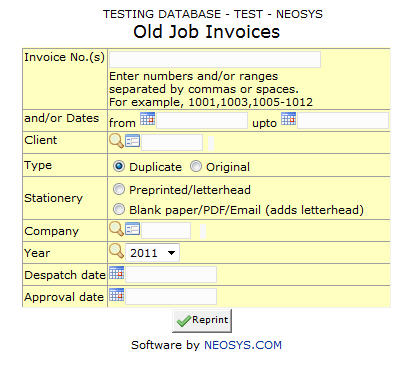Old Invoices/Proformas
From NEOSYS User Support Wiki
Invoice No.
Invoice No.(s) to be invoiced.
Enter an existing Invoice no. or Press F7 to search. Click on the (+) icon to enter multiple Invoices.
Client
Filter for specific client(s).
Enter an existing Client Code or Press F7 to Search or F6 to Create new. Click on the (+) icon to select multiple Clients.
Company
Shows Company Code of job file creator.
Enter an existing Company Code or Press F7 to Search F6 to Create new.