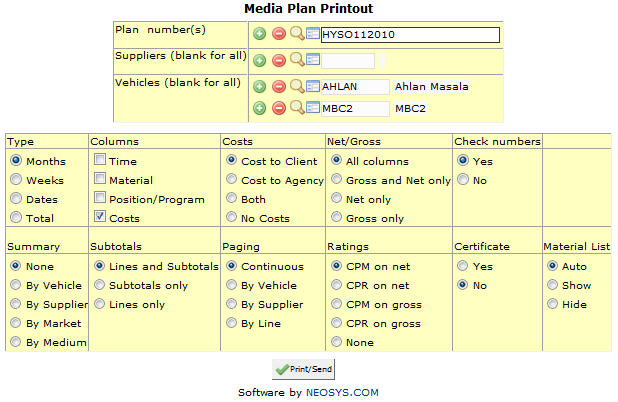Plan printout: Difference between revisions
From NEOSYS User Support Wiki
Jump to navigationJump to search
No edit summary |
No edit summary |
||
| Line 2: | Line 2: | ||
==== Plan number ==== | ==== Plan number ==== | ||
{{Plan Number}} | |||
{{Open Search Multiple|Plan}} | |||
==== Supplier ==== | ==== Supplier ==== | ||
Filter for specific supplier(s). | Filter for specific supplier(s). | ||
Revision as of 11:43, 15 January 2012
Plan number
Plan to be Printed.
Enter Plan code, search for existing Plan or create new Plan.
Supplier
Filter for specific supplier(s).
Enter supplier Name/part of the name or Press F7 to Search or F6 to Create New. Click + to select multiple suppliers.
Vehicle
Filter for specific vehicles(s).
Enter vehicle Name/part of the name or Press F7 to Search or F6 to Create New. Click + to select multiple vehicles.