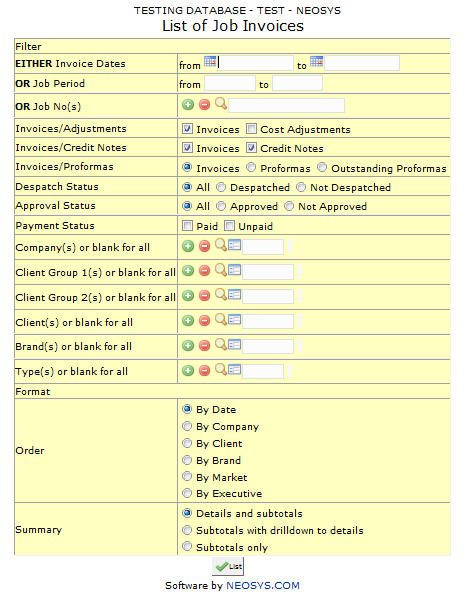List of Invoices: Difference between revisions
No edit summary |
No edit summary |
||
| Line 8: | Line 8: | ||
=== Company === | === Company === | ||
Filters for a specific company | Filters for a specific company. | ||
Enter an existing Company Code if you know it or Press F7 to Search from a List. Click on the '''(+)''' icon to select multiple companies. | Enter an existing Company Code if you know it or Press F7 to Search from a List. Click on the '''(+)''' icon to select multiple companies. | ||
=== Client Group === | === Client Group === | ||
Filter for all clients associated with the client group | Filter for all clients associated with the client group | ||
Enter an existing Client Group Code | Enter an existing Client Group Code or Press F7 to Search or F6 to Create new. Click on the '''(+)''' icon to select multiple Groups. | ||
=== Client === | === Client === | ||
Filter for specific client(s). | Filter for specific client(s). | ||
Enter an existing Client Code | Enter an existing Client Code or Press F7 to Search or F6 to Create new. Click on the '''(+)''' icon to select multiple Clients. | ||
=== Brand === | === Brand === | ||
Filter for a specific brand | Filter for a specific brand. | ||
Enter existing Brand Code if you know it or Press F7 to Search. Click on the '''(+)''' icon to select multiple brands. | Enter existing Brand Code if you know it or Press F7 to Search. Click on the '''(+)''' icon to select multiple brands. | ||
Revision as of 10:13, 20 December 2011
Job No.
Filter for specific Jobs.
Enter existing Job No if you know it or F7 to search. Click on the (+) icon to select multiple Jobs.
NOTE – this feature is common throughout NEOSYS and also applies to ‘costs’ (PO/PI) and ‘billing’ (estimate/invoice) file.
Company
Filters for a specific company.
Enter an existing Company Code if you know it or Press F7 to Search from a List. Click on the (+) icon to select multiple companies.
Client Group
Filter for all clients associated with the client group
Enter an existing Client Group Code or Press F7 to Search or F6 to Create new. Click on the (+) icon to select multiple Groups.
Client
Filter for specific client(s).
Enter an existing Client Code or Press F7 to Search or F6 to Create new. Click on the (+) icon to select multiple Clients.
Brand
Filter for a specific brand.
Enter existing Brand Code if you know it or Press F7 to Search. Click on the (+) icon to select multiple brands.