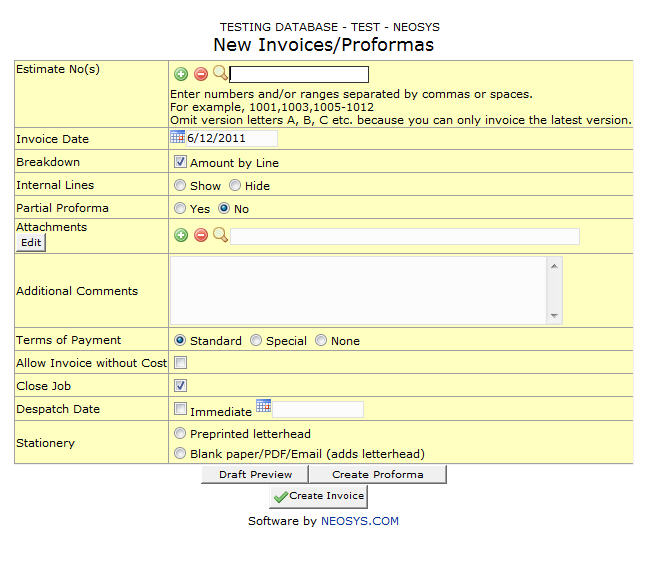New Invoices/Proformas: Difference between revisions
From NEOSYS User Support Wiki
Jump to navigationJump to search
No edit summary |
No edit summary |
||
| Line 2: | Line 2: | ||
=== Estimate No(s) === | === Estimate No(s) === | ||
Estimate No.(s) to be invoiced. | |||
Enter an existing estimate no. or Press F7 to search. Click on the (+) icon to enter multiple estimates. | |||
=== Breakdown === | === Breakdown === | ||
Revision as of 06:48, 20 December 2011
Estimate No(s)
Estimate No.(s) to be invoiced.
Enter an existing estimate no. or Press F7 to search. Click on the (+) icon to enter multiple estimates.
Breakdown
Check the Amount by Line Option to display subtotals by line.
Partial Proforma
Partial Invoicing is covered in: How to create Partial Invoices in NEOSYS
Attachments
Storage for related Job Files (e.g.: Artwork Samples etc)