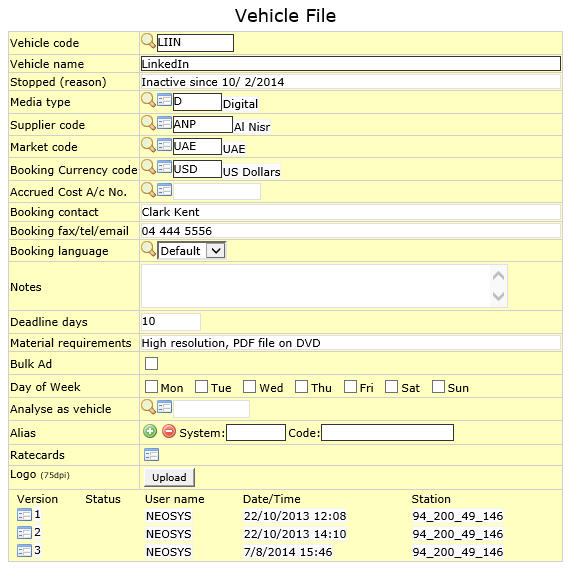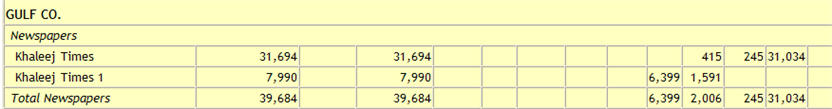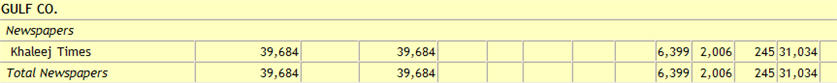Vehicle File: Difference between revisions
m 28 revisions |
(No difference)
|
Revision as of 21:27, 31 July 2008
Vehicle Code
You can either open an existing vehicle record by entering its code or create a new vehicle record by entering a new vehicle code.
Codes are short abbreviations given to records under various files in the NEOSYS database. Codes are easier to remember and information pertaining to a particular record can be pulled up by entering its code. It cannot be more than 8 alphanumeric characters.
NEOSYS advises users to use the 4 letter coding system in order to ease the complex task of assigning different codes to various records. See Codes in NEOSYS.
Vehicle Name
Allows you to enter the title/name of the media vehicle as you want it to appear on all reports and documents issued from NEOSYS.
Stopped(Reason)
It could be possible that activities with a certain client/supplier/vehicle have been suspended temporarily or permanenently for any reason. NEOSYS allows the user to update this in the system.
This field is updated with the reason of stopping of activities and everytime the 'stopped' client/supplier/vehicle is selected in the schedule file the system will not allow you to proceed and prompt you with the Stop message and the reason for the same.
NOTE -
- Selected users can be authorised to create a schedule even with a stopped client/supplier/vehicle.
- However, if we enter (STOP) in the stop reason field then the client/supplier/vehicle remains banned completely i.e. even authorised users will not be able to create plans/schedules for them.
Media Type
Allows you to enter the medium to which the vehicle belongs.eg,newspapers,TV,etc. This is mandatory.
Supplier Code
Allows you link the vehicle record to its supplier record.This is mandatory.
See Supplier File.
Market Code
Allows you to enter the code of the market to which the vehicle belongs.
When preparing a schedule the system alerts the user if the vehicle market is different from the market selected for the schedule.
Currency Code
Allows you to enter the currency used by the vehicle which is used in transactions specific to this vehicle.
Accrued Cost A/c no.
Allows you to keep a separate account for accrued costs per vehicle. It determines the final credit on the accounting journal generated by the invoice creation process.
Booking Details
Booking Contact
Allows you to enter the name of the representative of the vehicle supplier you are dealing with, this shows on the booking order.
NOTE - if this field is left vacant the booking order pulls up the contact details from the supplier record.
Booking fax/tel
Allows you to enter the contact details of the vehicle representative, this shows on the booking order.
NOTE - if this field is left vacant the booking order pulls up these details from the supplier record.
Notes
Allows you to enter notes or reference information regarding the vehicle which can be used by the agency when preparing the media schedule. When the vehicle is selected in the media schedule the system asks the user whether these notes are to be updated on the schedule in the Notes section.
Deadline Days
Allows you to enter the number of days, before the appearance of the ad, by which the artwork has to be sent to the vehicle supplier.
Material Requirements
Allows you to enter the mode by which the artwork will be sent to the vehicle supplier.eg.cd,e-mail,etc.
Analyse as Vehicle
For a variety of reasons you might have more than one vehicle record in NEOSYS for a single real vehicle but want only one line to appear on management reports like billing analysis.
Some reasons for having more than one vehicle record could be :
- Users creating new vehicle records despite the vehicle already being in the system.
- To allow ratecards in different currencies since NEOSYS allows one currency per vehicle.
On this field you can enter the code of the other vehicle record.
Billing analysis report without using this option -
Billing analysis report using this option -
Day of Week
NEOSYS allows you to specify a single or multiple days of the week to advertise for a particular vehicle, while it disables the unselected days. Only these selected days of the week can be chosen in the media schedule.
This helps in avoiding any mistakes on the schedule regarding date selection.
Example - Enews is a newspaper published only on weekends, so you can only select the weekend days on the Enews vehicle record and the system would not allow the user to choose any other day of the week in the schedule other than the days selected in the Day of Week option in the vehicle record.
Ratecards
Allows you to view and modify the vehicle ratecard.